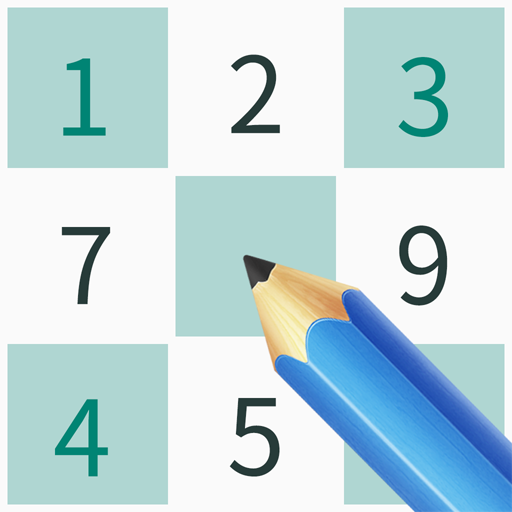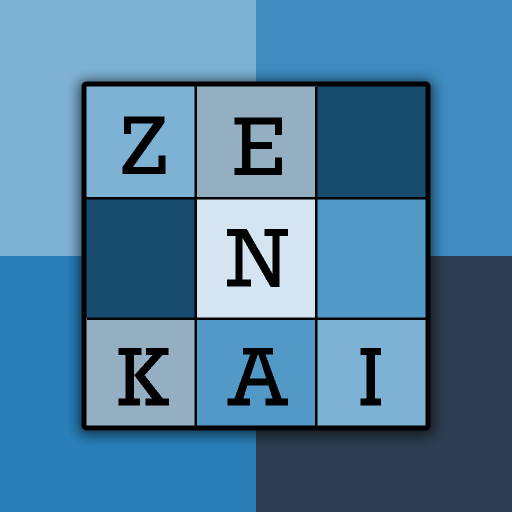このページには広告が含まれます

ナンプレ - デジタルパズルゲーム
Puzzle | Seven -Games
BlueStacksを使ってPCでプレイ - 5憶以上のユーザーが愛用している高機能Androidゲーミングプラットフォーム
Play Sudoku - Numbers Puzzle Games on PC
The Sudoku plate is a nine-square house, and each house is divided into nine small cells. In these eighty-one grids, given certain known numbers and problem solving conditions, using logic and reasoning, fill in the spaces with 1-9 digits. Let 1-9 each number appear only once in each row, every column and every palace, so it is also called ""nine squares"".
Gameplay skills:
1. Use the exclusion method to fill in the rows or columns that can determine the number.
2. Prioritize the least number of rows or columns with spaces
3. After applying the above two principles to fill in the rows and columns that can be determined and the least spaces, the other rows or columns have determinable numbers, and the first two principles are used to fill in the spaces.
Game features:
-- More than 1000 free levels, continuous massive update
-- Each Sudoku puzzle has one and only one solution
-- marker pen for recording possible numbers
-- Intelligent color annotation to avoid digital conflicts
-- Provide powerful props
-- Detailed novice guidance
-- Minimum customs clearance time record
Come and download the Sudoku game and get out of trouble with your friends!
Gameplay skills:
1. Use the exclusion method to fill in the rows or columns that can determine the number.
2. Prioritize the least number of rows or columns with spaces
3. After applying the above two principles to fill in the rows and columns that can be determined and the least spaces, the other rows or columns have determinable numbers, and the first two principles are used to fill in the spaces.
Game features:
-- More than 1000 free levels, continuous massive update
-- Each Sudoku puzzle has one and only one solution
-- marker pen for recording possible numbers
-- Intelligent color annotation to avoid digital conflicts
-- Provide powerful props
-- Detailed novice guidance
-- Minimum customs clearance time record
Come and download the Sudoku game and get out of trouble with your friends!
ナンプレ - デジタルパズルゲームをPCでプレイ
-
BlueStacksをダウンロードしてPCにインストールします。
-
GoogleにサインインしてGoogle Play ストアにアクセスします。(こちらの操作は後で行っても問題ありません)
-
右上の検索バーにナンプレ - デジタルパズルゲームを入力して検索します。
-
クリックして検索結果からナンプレ - デジタルパズルゲームをインストールします。
-
Googleサインインを完了してナンプレ - デジタルパズルゲームをインストールします。※手順2を飛ばしていた場合
-
ホーム画面にてナンプレ - デジタルパズルゲームのアイコンをクリックしてアプリを起動します。