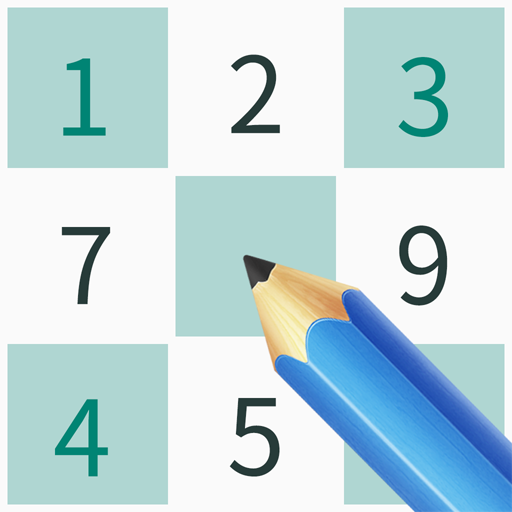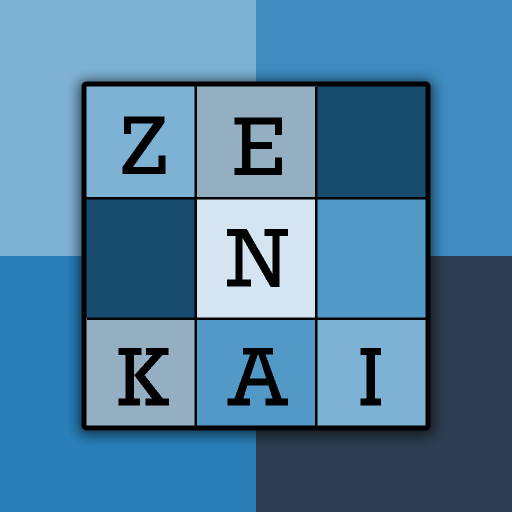Судоку - Цифровая головоломка
Играйте на ПК с BlueStacks – игровой платформе для приложений на Android. Нас выбирают более 500 млн. игроков.
Страница изменена: 17 декабря 2019 г.
Play Sudoku - Numbers Puzzle Games on PC
Gameplay skills:
1. Use the exclusion method to fill in the rows or columns that can determine the number.
2. Prioritize the least number of rows or columns with spaces
3. After applying the above two principles to fill in the rows and columns that can be determined and the least spaces, the other rows or columns have determinable numbers, and the first two principles are used to fill in the spaces.
Game features:
-- More than 1000 free levels, continuous massive update
-- Each Sudoku puzzle has one and only one solution
-- marker pen for recording possible numbers
-- Intelligent color annotation to avoid digital conflicts
-- Provide powerful props
-- Detailed novice guidance
-- Minimum customs clearance time record
Come and download the Sudoku game and get out of trouble with your friends!
Играйте в игру Судоку - Цифровая головоломка на ПК. Это легко и просто.
-
Скачайте и установите BlueStacks на ПК.
-
Войдите в аккаунт Google, чтобы получить доступ к Google Play, или сделайте это позже.
-
В поле поиска, которое находится в правой части экрана, введите название игры – Судоку - Цифровая головоломка.
-
Среди результатов поиска найдите игру Судоку - Цифровая головоломка и нажмите на кнопку "Установить".
-
Завершите авторизацию в Google (если вы пропустили этот шаг в начале) и установите игру Судоку - Цифровая головоломка.
-
Нажмите на ярлык игры Судоку - Цифровая головоломка на главном экране, чтобы начать играть.