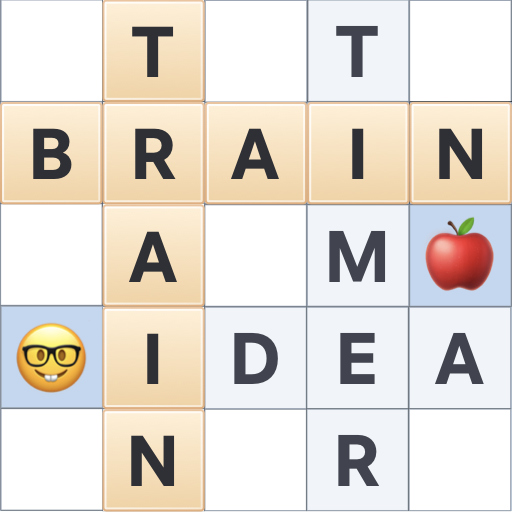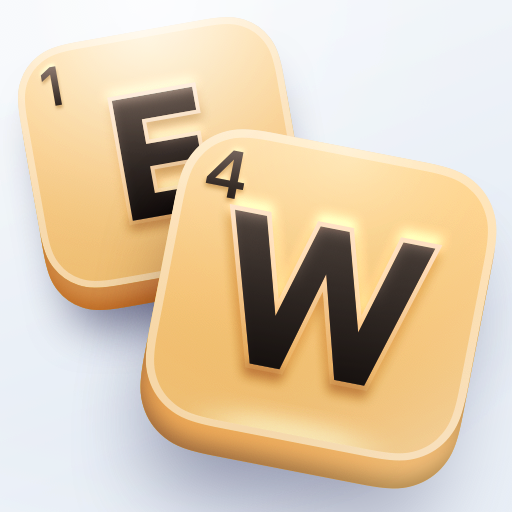
Easy Words - Word Puzzle Games
Play on PC with BlueStacks – the Android Gaming Platform, trusted by 500M+ gamers.
Page Modified on: Feb 19, 2025
Play Easy Words - Word Puzzle Games on PC or Mac
Easy Words – Word Puzzle Games is a Word game developed by Easybrain. BlueStacks app player is the best Android emulator to play this Android game on your PC or Mac for an immersive gaming experience.
About the Game
Easy Words – Word Puzzle Games is your next favorite brain teaser by Easybrain. It’s all about making words from your letters to outscore your opponents on a 13×13 board. Every letter counts! With simple rules, you can take turns crafting words either horizontally or vertically, aiming for that winning score.
Game Features
- Word Definition: Get to know every word with the built-in dictionary, perfect for enhancing your vocabulary.
- Hints: Stuck? Use a hint to discover the highest-scoring word using your letters.
- Swap: Out of ideas? Swap your tiles for a new mix and spark some creativity.
- Shuffle: Give your deck a good shuffle for a fresh look at your letters.
In summary, Easy Words offers a fun way to challenge your mind and vocabulary skills. Try it on BlueStacks for an engaging word battle from your PC. Ready to score big?
Play Easy Words - Word Puzzle Games on PC. It’s easy to get started.
-
Download and install BlueStacks on your PC
-
Complete Google sign-in to access the Play Store, or do it later
-
Look for Easy Words - Word Puzzle Games in the search bar at the top right corner
-
Click to install Easy Words - Word Puzzle Games from the search results
-
Complete Google sign-in (if you skipped step 2) to install Easy Words - Word Puzzle Games
-
Click the Easy Words - Word Puzzle Games icon on the home screen to start playing