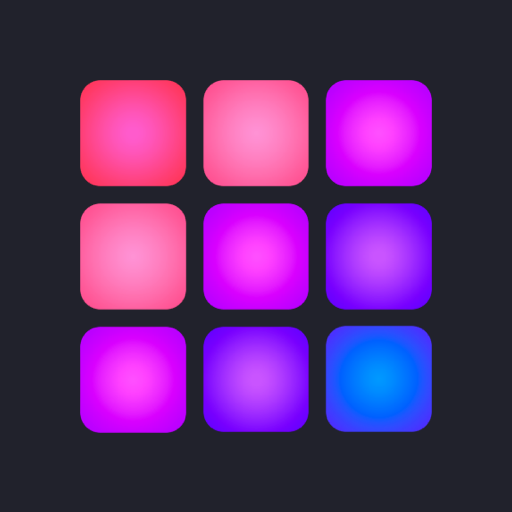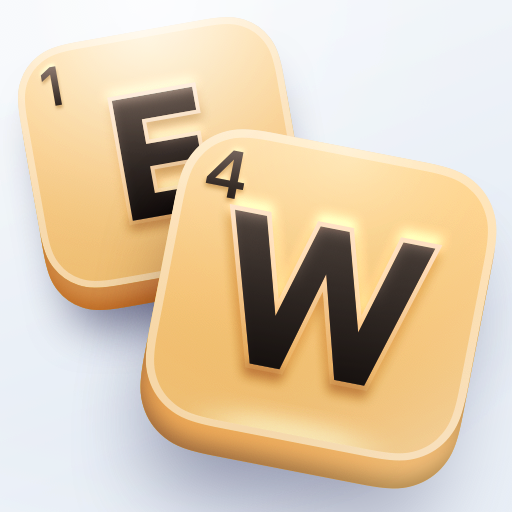
Easy Words - Parole crociate
Gioca su PC con BlueStacks: la piattaforma di gioco Android, considerata affidabile da oltre 500 milioni di giocatori.
Pagina modificata il: Feb 19, 2025
Play Easy Words - Word Puzzle Games on PC or Mac
Easy Words – Word Puzzle Games is a Word game developed by Easybrain. BlueStacks app player is the best Android emulator to play this Android game on your PC or Mac for an immersive gaming experience.
About the Game
Easy Words – Word Puzzle Games is your next favorite brain teaser by Easybrain. It’s all about making words from your letters to outscore your opponents on a 13×13 board. Every letter counts! With simple rules, you can take turns crafting words either horizontally or vertically, aiming for that winning score.
Game Features
- Word Definition: Get to know every word with the built-in dictionary, perfect for enhancing your vocabulary.
- Hints: Stuck? Use a hint to discover the highest-scoring word using your letters.
- Swap: Out of ideas? Swap your tiles for a new mix and spark some creativity.
- Shuffle: Give your deck a good shuffle for a fresh look at your letters.
In summary, Easy Words offers a fun way to challenge your mind and vocabulary skills. Try it on BlueStacks for an engaging word battle from your PC. Ready to score big?
Gioca Easy Words - Parole crociate su PC. È facile iniziare.
-
Scarica e installa BlueStacks sul tuo PC
-
Completa l'accesso a Google per accedere al Play Store o eseguilo in un secondo momento
-
Cerca Easy Words - Parole crociate nella barra di ricerca nell'angolo in alto a destra
-
Fai clic per installare Easy Words - Parole crociate dai risultati della ricerca
-
Completa l'accesso a Google (se hai saltato il passaggio 2) per installare Easy Words - Parole crociate
-
Fai clic sull'icona Easy Words - Parole crociate nella schermata principale per iniziare a giocare