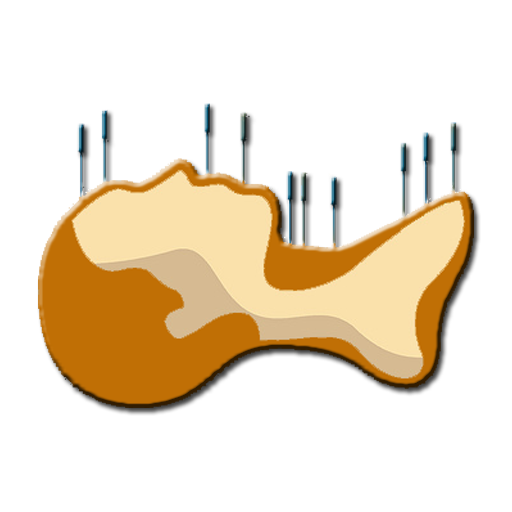FastNFitness - Body, Cardio & Fitness tracking
เล่นบน PC ผ่าน BlueStacks - Android Gaming Platform ที่ได้รับความไว้วางใจจากเกมเมอร์ 500 ล้านคนทั่วโลก
Page Modified on: 23 กุมภาพันธ์ 2563
Play FastNFitness - Body, Cardio & Fitness tracking on PC
Simple and intuitive, the application doesn’t impose any programs and leaves you a TOTAL FREEDOM for the creation of your workouts. Customize your exercises according to your desires and follow your progress session after session, all in music thanks to the integrated audio player.
WORKOUT, RECORD, FOLLOW
1- Workout:
• Bodybuilding
• Cardio
• Fitness
• Isometric exercises (Static)
• Integrated stopwatch
2- Record:
• Fast and intuitive exercises creation
• Customizable
• Unlimited
3- Follow your progress:
• Workout history
• Performance monitoring (max weight, repetitions, endurance, ...)
• Weight tracking
• Body measurements tracking (arm circumference, waist circumference, ...)
• BMI calculation (Body Mass Index)
• FFMI calculation (Fat-Free Mass Index)
FastNFitness, it’s also:
• 0 ADVERTISING!
• 100% FREE!
• 100% OPEN SOURCE!
• For a 100% PERFECT BODY!
Sportsman and Geek? Participate in the development of this Open Source application on:
https://github.com/brodeurlv/fastnfitness
Permissions:
- Control vibration
Used to vibrate at the end of the rest countdown
- Read the contents of your SD card
Used to read profil and exercises pictures taken by the app
- Modify or delete the contents of your SD card
Used to store machines and exercises pictures
- Take pictures and videos
Take pictures of you for your profil or of machines
- Headset plug detection
Used to stop music play when Headset is unplugged
เล่น FastNFitness - Body, Cardio & Fitness tracking บน PC ได้ง่ายกว่า
-
ดาวน์โหลดและติดตั้ง BlueStacks บน PC ของคุณ
-
ลงชื่อเข้าใช้แอคเคาท์ Google เพื่อเข้าสู่ Play Store หรือทำในภายหลัง
-
ค้นหา FastNFitness - Body, Cardio & Fitness tracking ในช่องค้นหาด้านขวาบนของโปรแกรม
-
คลิกเพื่อติดตั้ง FastNFitness - Body, Cardio & Fitness tracking จากผลการค้นหา
-
ลงชื่อเข้าใช้บัญชี Google Account (หากยังไม่ได้ทำในขั้นที่ 2) เพื่อติดตั้ง FastNFitness - Body, Cardio & Fitness tracking
-
คลิกที่ไอคอน FastNFitness - Body, Cardio & Fitness tracking ในหน้าจอเพื่อเริ่มเล่น