
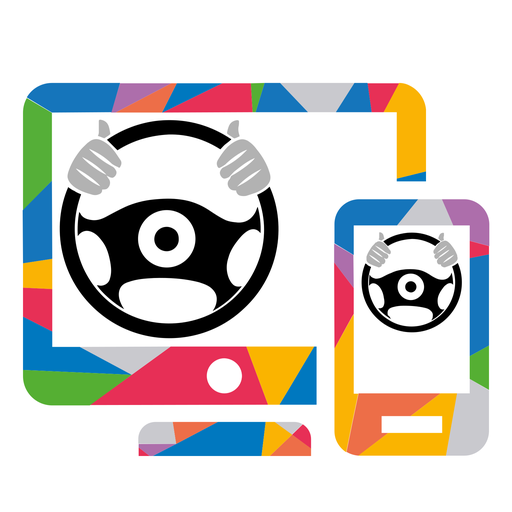
EasyPatente - Quiz Patente B 2020 Multilingua
Gioca su PC con BlueStacks: la piattaforma di gioco Android, considerata affidabile da oltre 500 milioni di giocatori.
Pagina modificata il: 18 aprile 2020
Play EasyPatente - Quiz Italian Driving License B 2020 on PC
We speak Italian , Urdu , Hindi , Punjabi , Bangla , Pashto, French and German and we are working to add many other languages to this list.
We explain the meaning of difficult words to minimize the time needed to understand what the quiz means. Tap on a word and find out what it means !! Select your language and read the meaning of the word in your language.
Excellent for foreigners who have problems with Italian words.
Driving license theory B: Each content of the theory manual that you find in the app is connected to the groups of quizzes related to the content
Read a content to learn a definition or what to do and what not to do on the road, then practice with the quiz groups related to the content you have chosen to study. This makes it much easier to understand the meaning of all the words that make up the quizzes.
Try this mechanism too!
To help users feel more comfortable during the final exam, the graphics and the way of using the cards are almost identical to what will be proposed to the candidate during the exam.
The interface is simple and intuitive, optimized not to cause eyestrain while using the app.
You can listen to the audio of the quizzes in Italian, French and German.
To let you see your progress immediately and speed up the selection of topics, you have the statistics of each topic directly in the topic selection screen.
After completing a tab in Quiz mode by topic or error review, return to the topic selection screen and immediately see your progress. The app maintains and manages the list of selected topics with artificial intelligence! When you have completed a topic, the app automatically clear the topic and removes it from the list of selected topics to avoid having you always repeat the same quizzes.
You can easily see all the topics where you have mistakes to revise in "Error Review", enter this section and repeat all the quizzes where you made mistakes until you have no more mistakes to review, clear the list of topics to revise!
De careful! in exam simulation mode the quizzes are always extracted randomly respecting the ministerial criteria, therefore in this mode some quizzes could be in multiple simulations or could be extracted in no simulation.
To make sure you have done all the official quizzes at least once, you must use also the other modes, not only use exam simulation!
Use Quiz by Topic and Error Review to make all the bars in the topic selection screen completely green!
When the progress bars are all green, it means that you have done all the quizzes at least once and you have correctly answered all the questions.
At this point you are ready to simulate the real exam!
Use Exam Simulation to simulate a real exam.
Use the statistics section to track your progress.
You can reset the statistics.
If you want to redo a chapter or start from scratch just press "Reset" or "Reset all".
The internet connection is necessary to listen to the audio of the quiz, everything else works even if you are offline to avoid draining the battery.
Easy Patente - Quiz Patente B is the app designed to carry out all ministerial quizzes with the easiest and fastest method for:
- A1 license (125)
- A2 license
- A license
- B1 license
- B license
- B license cod 96
- BE license
that could come out on examination.
Take advantage of the app's artificial intelligence too, drastically reduce the time needed to complete all quizzes!
Many students who have already used this app managed to complete all the quizzes in less than a week, some of them managed in 48 hours.
All quizzes are official questions extracted from the ministerial listing and are always up to date.
Gioca EasyPatente - Quiz Patente B 2020 Multilingua su PC. È facile iniziare.
-
Scarica e installa BlueStacks sul tuo PC
-
Completa l'accesso a Google per accedere al Play Store o eseguilo in un secondo momento
-
Cerca EasyPatente - Quiz Patente B 2020 Multilingua nella barra di ricerca nell'angolo in alto a destra
-
Fai clic per installare EasyPatente - Quiz Patente B 2020 Multilingua dai risultati della ricerca
-
Completa l'accesso a Google (se hai saltato il passaggio 2) per installare EasyPatente - Quiz Patente B 2020 Multilingua
-
Fai clic sull'icona EasyPatente - Quiz Patente B 2020 Multilingua nella schermata principale per iniziare a giocare




