
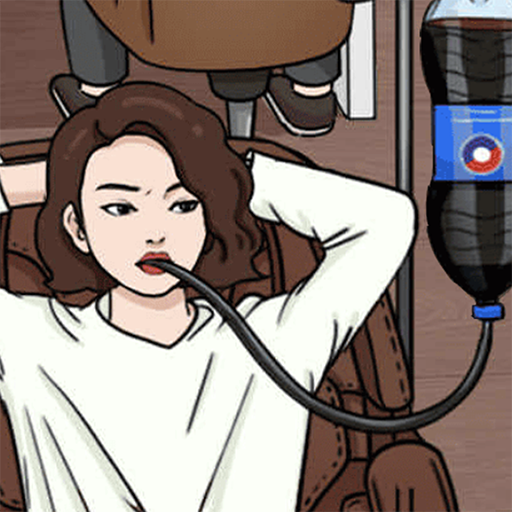
燒腦找茬王
Play on PC with BlueStacks – the Android Gaming Platform, trusted by 500M+ gamers.
Page Modified on: Jul 6, 2023
Play 燒腦找茬王 on PC
Special feature:
1. Massive levels and hot memes: The game provides a large number of well-designed levels, each level incorporates classic Internet memories and the latest hot meme elements. Players can experience a series of surprising memes in the game, recalling the past Internet era, and at the same time feel the enthusiasm of the current Internet culture.
2. Appearance of Internet celebrities: There will be various Internet celebrities appearing in the game, and they will become characters or elements in the level, allowing players to interact with them. You can feel their humor and unique charm by playing memes with these celebrities.
3. Unique brain hole puzzle solving: The game provides a variety of wonderful and funny situations and problems, which require players to use their brain holes and creative thinking to solve them. Through unique operation and interaction methods, players will face a series of interesting challenges, allowing the brain to give full play to imagination and creativity.
Play 燒腦找茬王 on PC. It’s easy to get started.
-
Download and install BlueStacks on your PC
-
Complete Google sign-in to access the Play Store, or do it later
-
Look for 燒腦找茬王 in the search bar at the top right corner
-
Click to install 燒腦找茬王 from the search results
-
Complete Google sign-in (if you skipped step 2) to install 燒腦找茬王
-
Click the 燒腦找茬王 icon on the home screen to start playing



