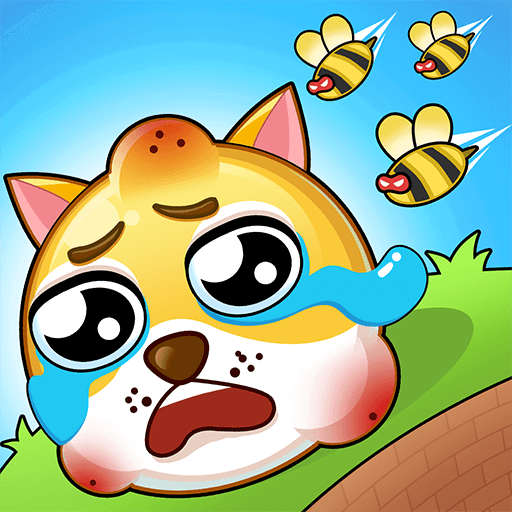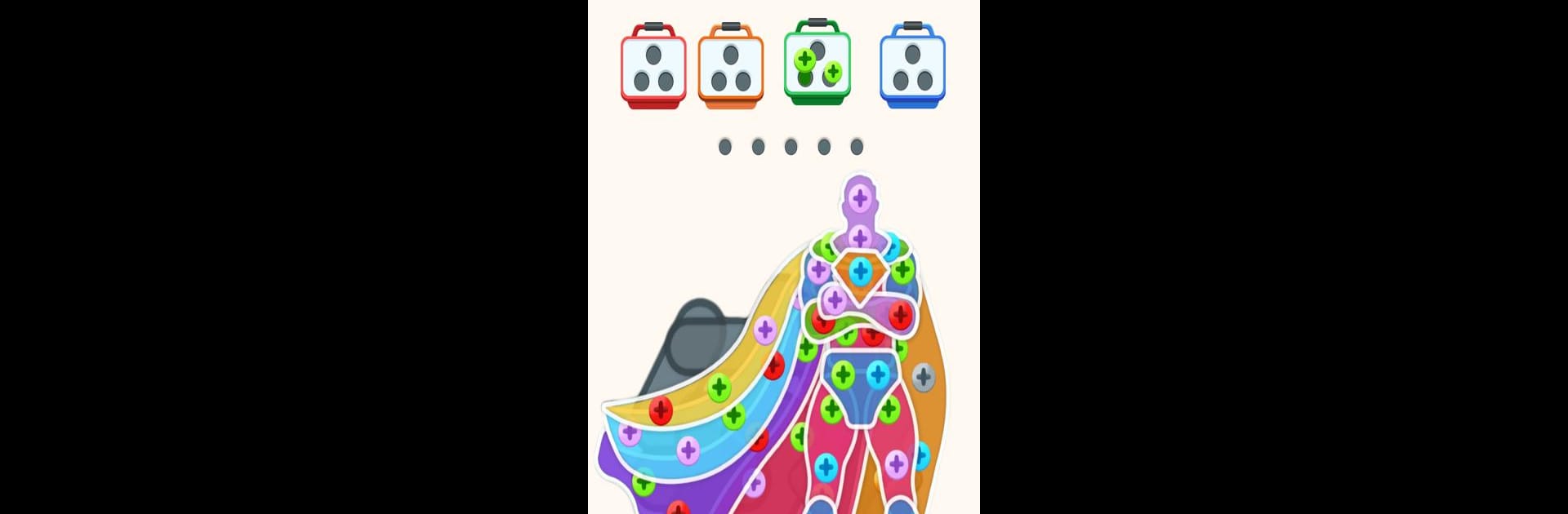

Screw Pin Jam Puzzle
Jogue no PC com BlueStacks - A Plataforma de Jogos Android, confiada por mais de 500 milhões de jogadores.
Página modificada em: 11 de dez. de 2024
Play Screw Pin Jam Puzzle on PC or Mac
Screw Pin Jam Puzzle is a Casual game developed by WONDER GROUP. BlueStacks app player is the best Android emulator to play this Android game on your PC or Mac for an immersive gaming experience.
About the Game
Screw Pin Jam Puzzle is a creatively strategic puzzle game that heightens your spatial imagination and planning skills. Navigate through boards filled with intricately placed screws and pins, each critical to your path to success. Expect to intellectually engage in every move made, putting your logical and creative juices to the test.
Game Features
- Diverse level designs: From simple to complex, each unique level layout requires adapting your solving strategies, keeping you on your toes.
- Intuitive interface: Smooth animations and clear graphics make it easy to dive in, yet offer enough of a challenge to keep you hooked.
- Combination of logic and creativity: Put your reasoning and creativity skills to work by finding diverse solutions, stimulating both sides of the brain.
- Scoring and reward system: Earn points and rewards as you progress, motivating efficient puzzle-solving.
Screw Pin Jam Puzzle offers a rich blend of entertainment and mental stimulation.
Jogue Screw Pin Jam Puzzle no PC. É fácil começar.
-
Baixe e instale o BlueStacks no seu PC
-
Conclua o login do Google para acessar a Play Store ou faça isso mais tarde
-
Procure por Screw Pin Jam Puzzle na barra de pesquisa no canto superior direito
-
Clique para instalar Screw Pin Jam Puzzle a partir dos resultados da pesquisa
-
Conclua o login do Google (caso você pulou a etapa 2) para instalar o Screw Pin Jam Puzzle
-
Clique no ícone do Screw Pin Jam Puzzle na tela inicial para começar a jogar