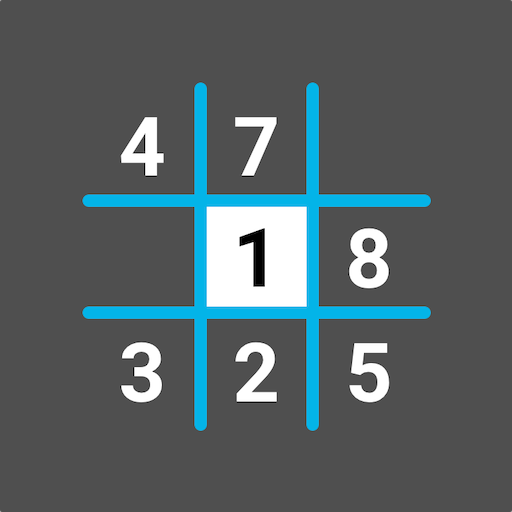Sudoku Puzzle - Number Games
Jouez sur PC avec BlueStacks - la plate-forme de jeu Android, approuvée par + 500M de joueurs.
Page Modifiée le: 24 sept. 2022
Play Sudoku Puzzle - Number Games on PC
Classic Sudoku is a logic-based number puzzle game and the goal is to place 1 to 9 digit numbers into each grid cell so that each number can only appear once in each row, each column and each mini-grid. With our Sudoku puzzle app, you can not only enjoy sudoku games anytime anywhere, but also learn Sudoku techniques from it.
Key Features
1. Sudoku puzzles come in 4 difficulty levels - easy Sudoku, medium Sudoku, hard Sudoku and expert Sudoku! Perfect for Sudoku beginners and advanced players!
2. Daily Challenges - Complete Daily Challenges and collect trophies.
3. Pencil Mode - Turn on/ off pencil mode as you like.
4. Highlight Duplicates - to avoid repeating numbers in a row, column and block.
5. Intelligent Hints - guide you through the numbers when you get stuck
6. Themes - Choose the theme that makes it easier for your eyes.
7. Long press to fill quickly
On this Brain Sudoku free app, you are also able to
1. Turn on/off sound effects
2. Turn on/off Highlight identical numbers
3. Auto remove notes from all columns, rows and blocks once the number is placed
4. Unlimited undo & redo
5. Auto-save - Pause the game and resume the game without losing any progress
6. Sudoku online & Sudoku offline
You may also find the following Brain Sudoku features useful
1. You can share to your friends via Google+, Facebook, Twitter etc..
2. Use dark mode to protect your eyes
3. Turn on/off timer when you play the sudoku puzzle
4. 100 new sudoku puzzles every week.
5. New types of Sudoku puzzles, like Killer sudoku, letter Sudoku, will be available.
6. Good gameplay
7. Intuitive interface
8. Easy tools, easy control
9. Clear layout
Our free Sudoku puzzle app has intuitive interface, easy control, clear layout and well balanced difficulty levels for beginners and advanced players. It’s not only a good time killer but also helps you think, makes you more logical and have better memory.
When you first open our Sudoku app, you see a guide tour teaching you how to play Sudoku and when you open the puzzle game app for the 100th time, you can see yourself a Sudoku master and a great Sudoku solver. You’d be able to play any web sudoku fast. Come to our Kingdom of Sudoku and keep your mind sharp.
Jouez à Sudoku Puzzle - Number Games sur PC. C'est facile de commencer.
-
Téléchargez et installez BlueStacks sur votre PC
-
Connectez-vous à Google pour accéder au Play Store ou faites-le plus tard
-
Recherchez Sudoku Puzzle - Number Games dans la barre de recherche dans le coin supérieur droit
-
Cliquez pour installer Sudoku Puzzle - Number Games à partir des résultats de la recherche
-
Connectez-vous à Google (si vous avez ignoré l'étape 2) pour installer Sudoku Puzzle - Number Games
-
Cliquez sur l'icône Sudoku Puzzle - Number Games sur l'écran d'accueil pour commencer à jouer