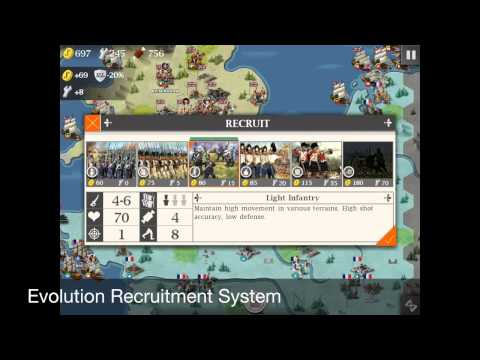European War 4: Napoleon
Spiele auf dem PC mit BlueStacks - der Android-Gaming-Plattform, der über 500 Millionen Spieler vertrauen.
Seite geändert am: 10. Januar 2020
Play European War 4: Napoleon on PC
new gaming mode, adding general skills and a new item system, and there are more than 200 famous
generals to choose including『Napoleon, Murat, Wellington, Nelson, Kutusov, Washington』and so on.
Every general can come up from ranks, from a common soldier to a marshal, from a citizen to an
Emperor.
Every troop has its own distinguishing features and if you can master them efficiently, you will
be invincible. Every troop can gain battle experience and when they become elite forces, their
battle effectiveness will be greatly improved.
The map system is entirely redesigned which supports seamless zooming and the territory and borders
of each nation is shown clearly. Besides using strategy to beat the enemies, you can also purchase
items in shops, hire generals in taverns and exchange supplies in markets.
【Campaign】
6 War Zones and 84 Campaigns.
『Imperial Eagle』 『Coalition』『Holy Rome Empire』『Eastern Overlord』『Rise of America』『Sun Never Sets』
【Conquest】
6 Conquest scenarios of the age.
『Europe 1798』『America 1775』『Europe 1806』『Europe 1809』『America 1812』『Europe 1815』
【Achievement】
Titles of European Emperor, American Emperor and Asian Emperor.
Obtaining princesses of different countries.
Ranking among players.
---------------------------------------------------
【Features】
**42 Countries and 200 generals.
**Wars across Europe , America and Asia.
**National Tech Tree System.
**58 treasures
**46 general skills.
**More than 130 types of units.
**Entirely new general role-play system and military academy system.
**Seamless map zooming
**Saving game automatically
Spiele European War 4: Napoleon auf dem PC. Der Einstieg ist einfach.
-
Lade BlueStacks herunter und installiere es auf deinem PC
-
Schließe die Google-Anmeldung ab, um auf den Play Store zuzugreifen, oder mache es später
-
Suche in der Suchleiste oben rechts nach European War 4: Napoleon
-
Klicke hier, um European War 4: Napoleon aus den Suchergebnissen zu installieren
-
Schließe die Google-Anmeldung ab (wenn du Schritt 2 übersprungen hast), um European War 4: Napoleon zu installieren.
-
Klicke auf dem Startbildschirm auf das European War 4: Napoleon Symbol, um mit dem Spielen zu beginnen