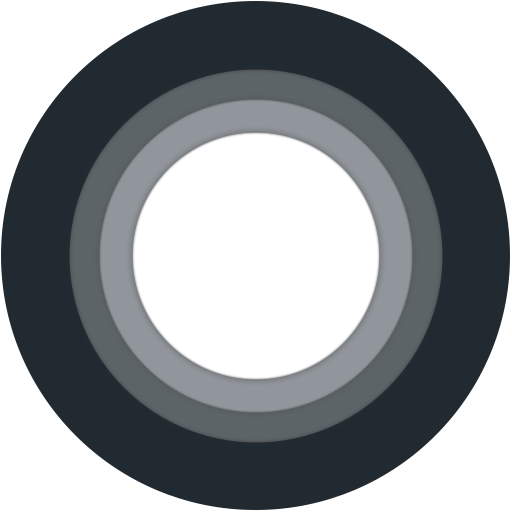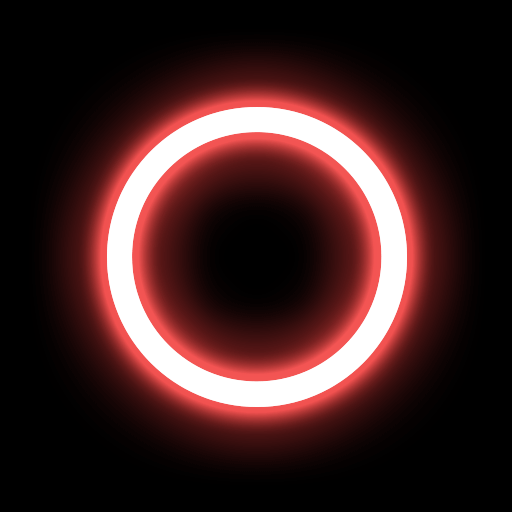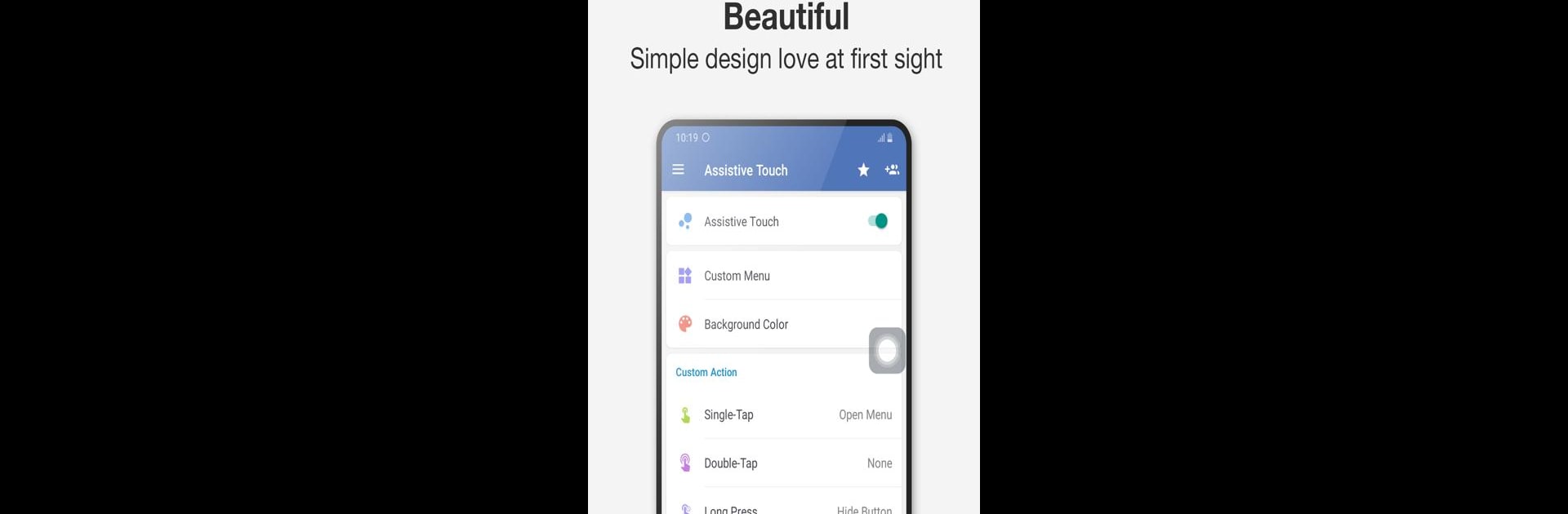

Assistive Touch for Android
在電腦上使用BlueStacks –受到5億以上的遊戲玩家所信任的Android遊戲平台。
Run Assistive Touch for Android on PC or Mac
Let BlueStacks turn your PC, Mac, or laptop into the perfect home for Assistive Touch for Android, a fun Tools app from Assistive Touch Team.
About the App
Assistive Touch for Android, developed by the Assistive Touch Team, transforms how you interact with your Android device. Imagine having a floating panel that smoothly brings your favorite apps, settings, and games to your fingertips. This nifty tool not only enhances accessibility but also protects your phone’s physical buttons, especially on larger screens.
App Features
Virtual Button Functionality
– Access Home, Volume, and Back functions with virtual touches for seamless navigation.
Quick Touch Settings
– Enhance usability with options like Screenshot, Power popup, and easy toggles for WiFi, Bluetooth, GPS, and sound modes.
Screen Recorder
– Capture HD and FullHD videos without root access, time limits, or watermarks. Perfect for tutorials and video chats.
Customization Options
– Change the panel’s color and icons to match your style. Gesture settings personalize the floating button’s commands.
Discover how Assistive Touch for Android on BlueStacks can offer a subtle yet impactful enhancement to your app experience.
Big screen. Bigger performance. Use BlueStacks on your PC or Mac to run your favorite apps.
在電腦上遊玩Assistive Touch for Android . 輕易上手.
-
在您的電腦上下載並安裝BlueStacks
-
完成Google登入後即可訪問Play商店,或等你需要訪問Play商店十再登入
-
在右上角的搜索欄中尋找 Assistive Touch for Android
-
點擊以從搜索結果中安裝 Assistive Touch for Android
-
完成Google登入(如果您跳過了步驟2),以安裝 Assistive Touch for Android
-
在首頁畫面中點擊 Assistive Touch for Android 圖標來啟動遊戲