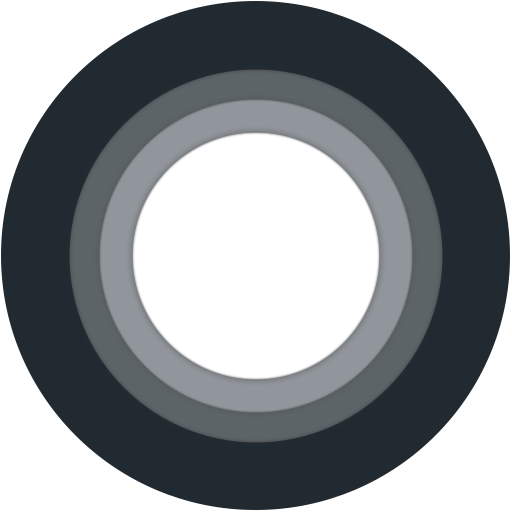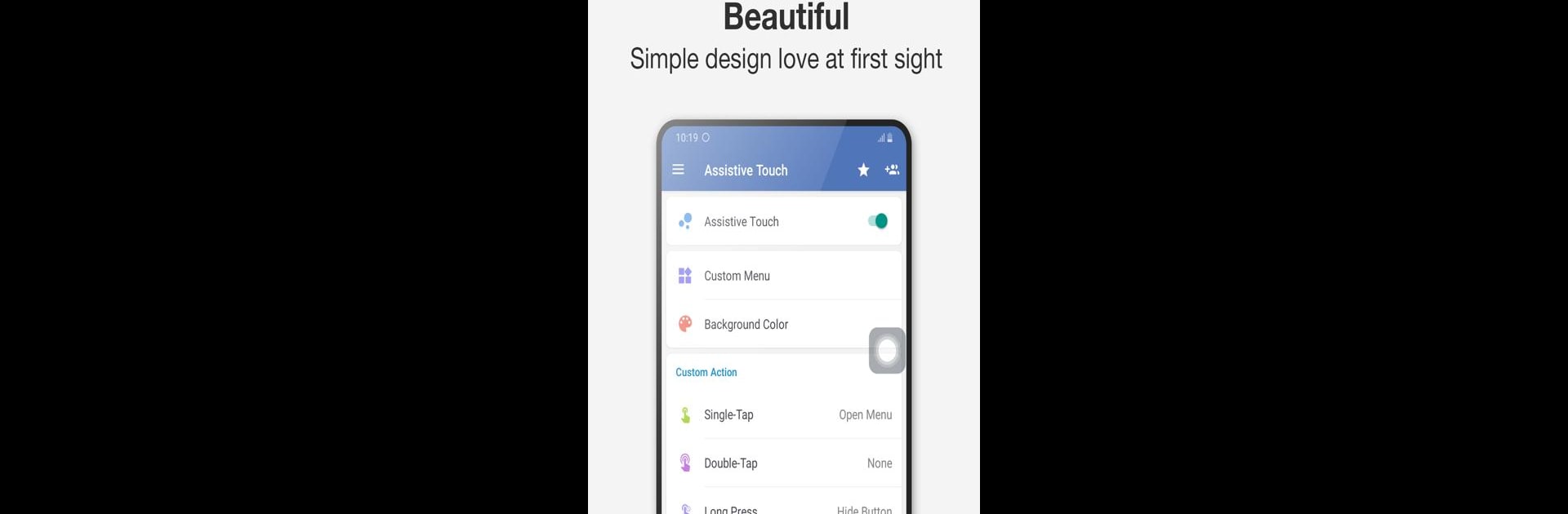

Assistive Touch cho Android
Chơi trên PC với BlueStacks - Nền tảng chơi game Android, được hơn 500 triệu game thủ tin tưởng.
Trang đã được sửa đổi vào: 14 thg 1, 2024
Run Assistive Touch for Android on PC or Mac
Let BlueStacks turn your PC, Mac, or laptop into the perfect home for Assistive Touch for Android, a fun Tools app from Assistive Touch Team.
About the App
Assistive Touch for Android, developed by the Assistive Touch Team, transforms how you interact with your Android device. Imagine having a floating panel that smoothly brings your favorite apps, settings, and games to your fingertips. This nifty tool not only enhances accessibility but also protects your phone’s physical buttons, especially on larger screens.
App Features
Virtual Button Functionality
– Access Home, Volume, and Back functions with virtual touches for seamless navigation.
Quick Touch Settings
– Enhance usability with options like Screenshot, Power popup, and easy toggles for WiFi, Bluetooth, GPS, and sound modes.
Screen Recorder
– Capture HD and FullHD videos without root access, time limits, or watermarks. Perfect for tutorials and video chats.
Customization Options
– Change the panel’s color and icons to match your style. Gesture settings personalize the floating button’s commands.
Discover how Assistive Touch for Android on BlueStacks can offer a subtle yet impactful enhancement to your app experience.
Big screen. Bigger performance. Use BlueStacks on your PC or Mac to run your favorite apps.
Chơi Assistive Touch cho Android trên PC. Rất dễ để bắt đầu
-
Tải và cài đặt BlueStacks trên máy của bạn
-
Hoàn tất đăng nhập vào Google để đến PlayStore, hoặc thực hiện sau
-
Tìm Assistive Touch cho Android trên thanh tìm kiếm ở góc phải màn hình
-
Nhấn vào để cài đặt Assistive Touch cho Android trong danh sách kết quả tìm kiếm
-
Hoàn tất đăng nhập Google (nếu bạn chưa làm bước 2) để cài đặt Assistive Touch cho Android
-
Nhấn vào icon Assistive Touch cho Android tại màn hình chính để bắt đầu chơi