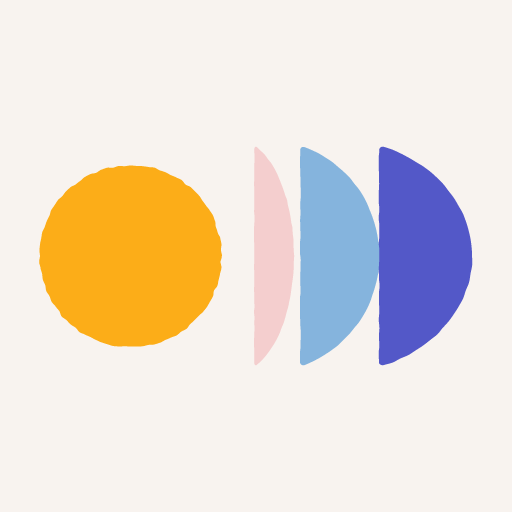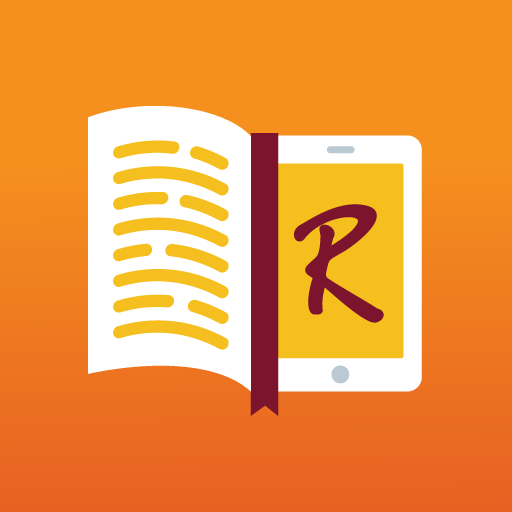Eat Smart Kiwi: Food Diary and Symptom Tracker
Spiele auf dem PC mit BlueStacks - der Android-Gaming-Plattform, der über 500 Millionen Spieler vertrauen.
Seite geändert am: 20. September 2021
Play Eat Smart Kiwi: Food Diary and Symptom Tracker on PC
Eat Smart Kiwi helps you discover the effect of your eating on acne, bloating, stomach pain, headaches, energy levels, mood, or anything else you want to track. Every day, you record what you eat and how you feel, and we figure out all the correlations between the two.
After keeping a food and health diary, you'll get insights on what foods make your conditions worse, and what foods make them better, as well as the strength and significance of the correlation, whether others have experienced the same thing, and whether any scientific studies have been done on that particular food and condition.
Eat Smart Kiwi contains a built-in food database to make the entry process as painless as possible. Our analysis is enhanced with data about the cateogries and ingredients of each these foods. Your diary and insights will sync across all devices you are signed in to, including a browser.
Note that a small monthly subscription is required to the view the insights. The diary is free forever.
Spiele Eat Smart Kiwi: Food Diary and Symptom Tracker auf dem PC. Der Einstieg ist einfach.
-
Lade BlueStacks herunter und installiere es auf deinem PC
-
Schließe die Google-Anmeldung ab, um auf den Play Store zuzugreifen, oder mache es später
-
Suche in der Suchleiste oben rechts nach Eat Smart Kiwi: Food Diary and Symptom Tracker
-
Klicke hier, um Eat Smart Kiwi: Food Diary and Symptom Tracker aus den Suchergebnissen zu installieren
-
Schließe die Google-Anmeldung ab (wenn du Schritt 2 übersprungen hast), um Eat Smart Kiwi: Food Diary and Symptom Tracker zu installieren.
-
Klicke auf dem Startbildschirm auf das Eat Smart Kiwi: Food Diary and Symptom Tracker Symbol, um mit dem Spielen zu beginnen