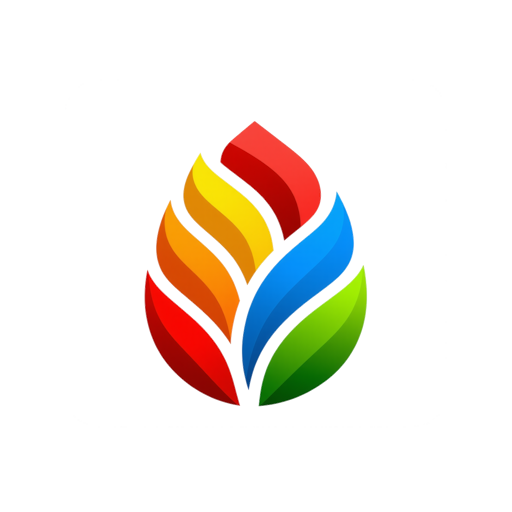eBay Motors
Juega en PC con BlueStacks: la plataforma de juegos Android, en la que confían más de 500 millones de jugadores.
Página modificada el: 20 de diciembre de 2019
Play eBay Motors: Buy & Sell Cars on PC
Love cars? No more browsing local classifieds to find that needle in the haystack. The eBay motors app puts eBay's massive inventory of enthusiast vehicles in front of you in a personalized and ever changing feed.
LICENSE PLATE & VIN SCANNING
No more typing in long and confusing VIN Numbers or trying to figure out and type in the boring details of your vehicle before listing it. Use the eBay Motors app to simply take a picture of your license plate and the app does the rest! Sell your car or truck today on the eBay Motors app.
VIDEOS & BEAUTIFUL EDITORIAL LISTINGS
Videos are key to marketing vehicles so we created the first eBay listings with native eBay Video Support. The eBay Motors app allows you to upload a one minute video and view videos natively on vehicle listing pages.
AUTOMATIC IMAGE CLASSIFICATION
The eBay Motors app uses Machine Learning to auto-categorize photos and delivers all vehicle listings in a highly refined editorialized format.
KEEP IN TOUCH
Thanks to all our loyal fans for your support and suggestions! Your feedback is important to us. Please contact us with any questions by emailing the team at ebay-motors-feedback@ebay.com
This app is only intended for use by individuals who are 18 years and older.
All inventory is currently US based.
Juega eBay Motors en la PC. Es fácil comenzar.
-
Descargue e instale BlueStacks en su PC
-
Complete el inicio de sesión de Google para acceder a Play Store, o hágalo más tarde
-
Busque eBay Motors en la barra de búsqueda en la esquina superior derecha
-
Haga clic para instalar eBay Motors desde los resultados de búsqueda
-
Complete el inicio de sesión de Google (si omitió el paso 2) para instalar eBay Motors
-
Haz clic en el ícono eBay Motors en la pantalla de inicio para comenzar a jugar