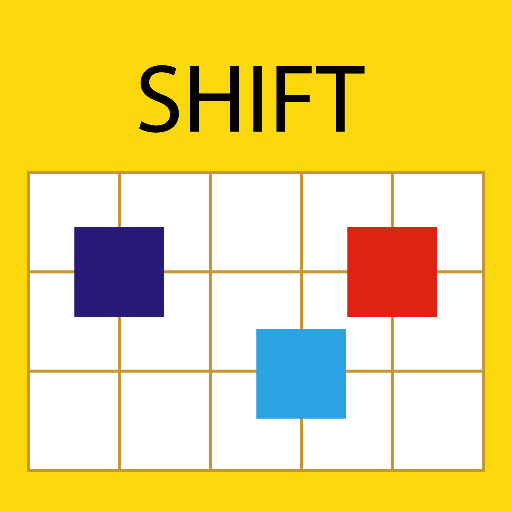Shift Work Calendar
Gioca su PC con BlueStacks: la piattaforma di gioco Android, considerata affidabile da oltre 500 milioni di giocatori.
Pagina modificata il: 28 dicembre 2019
Play Shift Work Calendar on PC
Isn't it convenient to be able to confirm the schedule of your work with Android easily quickly?
This is a useful calendar for such people.
It is possible to confirm it by the calendar by easily registering your shift.
Features
- Create amount of shift types
- Easy shifts input
- Notes for any date on calendar with Emoji Icon.
- Save a calendar as an image.
- Send your shifts to others via E-mail.
- Display on working hours, work days and holiday of one month.
Premium
- Google Calendar Sync
- Shift Table
You can input and view other person's shift too.
- No Ads
If you like this app, please write a review. :)
Gioca Shift Work Calendar su PC. È facile iniziare.
-
Scarica e installa BlueStacks sul tuo PC
-
Completa l'accesso a Google per accedere al Play Store o eseguilo in un secondo momento
-
Cerca Shift Work Calendar nella barra di ricerca nell'angolo in alto a destra
-
Fai clic per installare Shift Work Calendar dai risultati della ricerca
-
Completa l'accesso a Google (se hai saltato il passaggio 2) per installare Shift Work Calendar
-
Fai clic sull'icona Shift Work Calendar nella schermata principale per iniziare a giocare