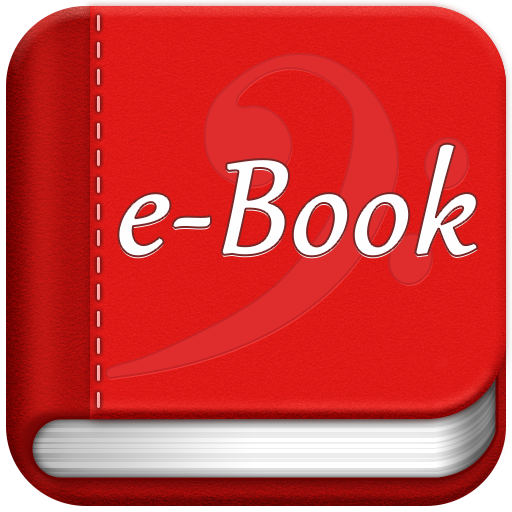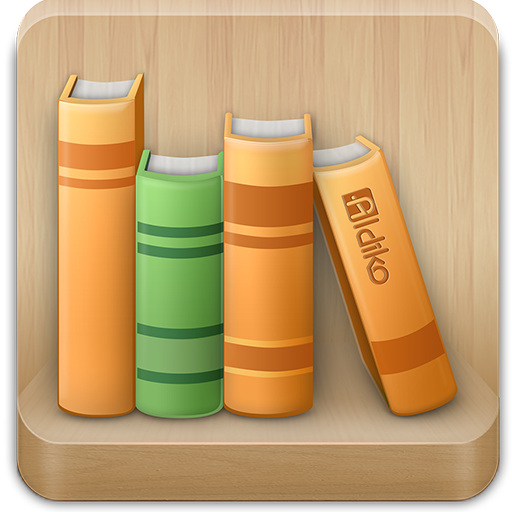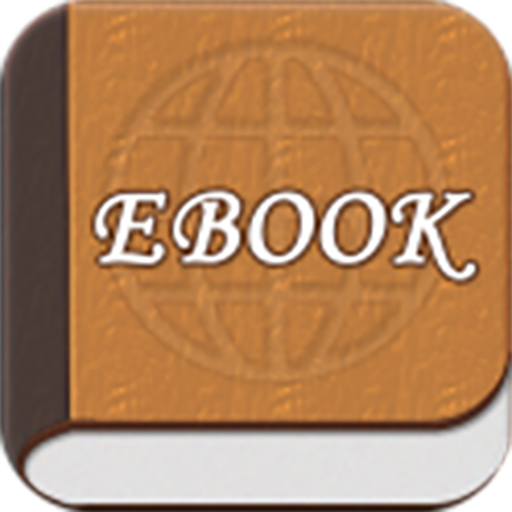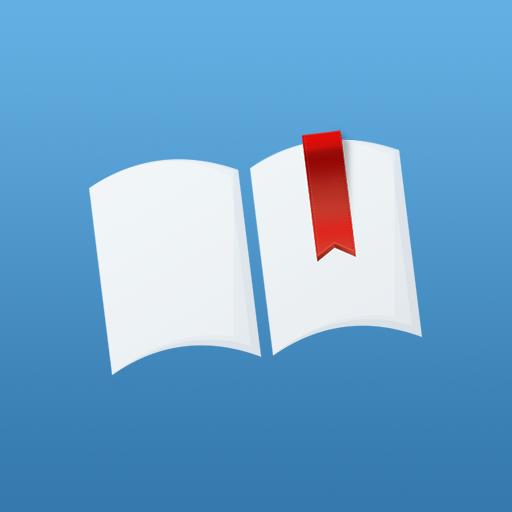
Ebook Reader
Gioca su PC con BlueStacks: la piattaforma di gioco Android, considerata affidabile da oltre 500 milioni di giocatori.
Pagina modificata il: 17 dicembre 2019
Play Ebook Reader on PC
Ebook Reader is free, and optimized for Android devices.
- Epub3 format support
- User-created collections for sorting your books
- Turn pages with a tap or swipe
- Never lose your place in the book
- Landscape or portrait orientation is lockable
- Easy navigation inside the book
- Search for text inside books
- Night-reading mode is easy on the eyes
- Adjust font size with a tap
- Login with your existing eBooks.com account
- Sync your eBooks.com online bookshelf with all your devices
- Online synchronization for bookmarks, highlights, notes and current reading position with all your Android and iOS devices
- 3rd-party (imported) book support
- Free classics at your fingertips immediately
- Shop for ebooks within the app
- Buy New York Times bestsellers as well as technical, professional and academic books
- Online backup - your online ebook library is always accessible, so anytime you get a new PC or phone, your books are ready to download from your eBooks.com bookshelf
Gioca Ebook Reader su PC. È facile iniziare.
-
Scarica e installa BlueStacks sul tuo PC
-
Completa l'accesso a Google per accedere al Play Store o eseguilo in un secondo momento
-
Cerca Ebook Reader nella barra di ricerca nell'angolo in alto a destra
-
Fai clic per installare Ebook Reader dai risultati della ricerca
-
Completa l'accesso a Google (se hai saltato il passaggio 2) per installare Ebook Reader
-
Fai clic sull'icona Ebook Reader nella schermata principale per iniziare a giocare