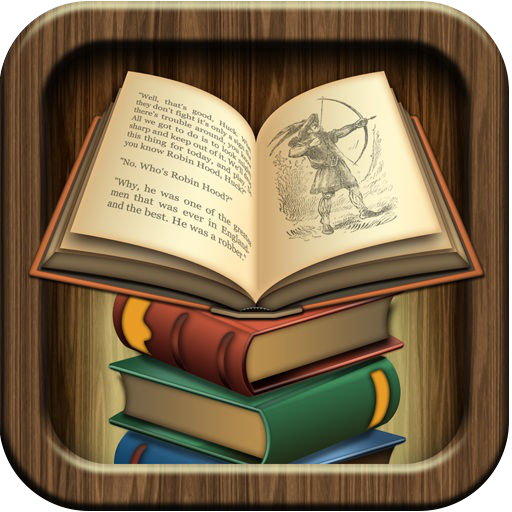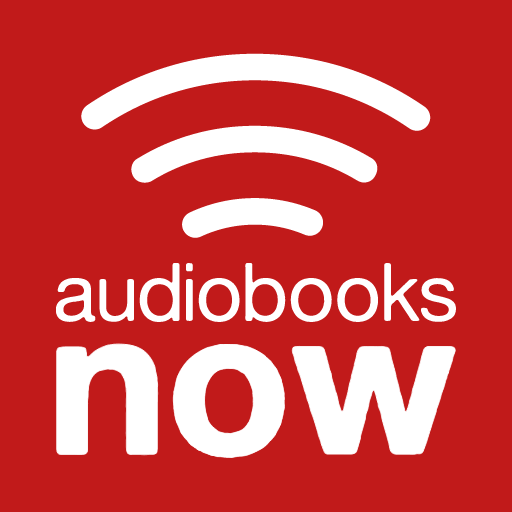Free Books & Audiobooks
Play on PC with BlueStacks – the Android Gaming Platform, trusted by 500M+ gamers.
Page Modified on: February 21, 2020
Play Free Books & Audiobooks on PC
Free books
You can download free books. Now the app contains thousands of free e-books and there will be more!
Free audio books
Now you can listen to audio books in the car or any other situation because many free books also have a version of audiobooks. Every audio book can be downloaded and listen to without internet access.
Book reader
Use a great book reader to read free book. It is very easy to use. Read quickly and change the font size, margins and colors.
Eye-friendly
Book reader have night mode function to protect your eyes when read at night. Turn night mode to protect your eyes. Dark theme of the app and the ability to customize the font size does not strain your eyes.
Note: all books and audio books come from the public domain
Play Free Books & Audiobooks on PC. It’s easy to get started.
-
Download and install BlueStacks on your PC
-
Complete Google sign-in to access the Play Store, or do it later
-
Look for Free Books & Audiobooks in the search bar at the top right corner
-
Click to install Free Books & Audiobooks from the search results
-
Complete Google sign-in (if you skipped step 2) to install Free Books & Audiobooks
-
Click the Free Books & Audiobooks icon on the home screen to start playing