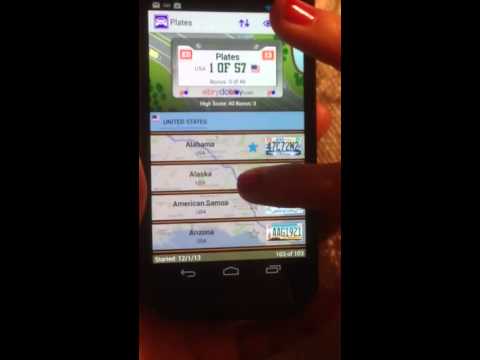Placas Juego de Viaje
Juega en PC con BlueStacks: la plataforma de juegos Android, en la que confían más de 500 millones de jugadores.
Página modificada el: 16 de noviembre de 2018
Play Plates Family Travel Game on PC
There are a total of 114 license plates included in the Plates travel game:
• 68 U.S. license plates: one for each of the U.S. 50 states, one for Washington D.C., one for the U.S. Government, five for the U.S. territories, and eleven for special causes and professions.
• 13 Canada license plates: one for each of the 10 Canadian provinces, and one for each of the 3 Canadian territories.
• 33 Mexico license plates: one for each of the 31 Mexican federated states; one for Customs, and one for the Mexico City Federal District.
Includes language support for English, French, and Spanish.
Let us know if you want us to include other special U.S., Canada, or Mexico license plates. Or even if you would like to see another country's license plates.
Juega Placas Juego de Viaje en la PC. Es fácil comenzar.
-
Descargue e instale BlueStacks en su PC
-
Complete el inicio de sesión de Google para acceder a Play Store, o hágalo más tarde
-
Busque Placas Juego de Viaje en la barra de búsqueda en la esquina superior derecha
-
Haga clic para instalar Placas Juego de Viaje desde los resultados de búsqueda
-
Complete el inicio de sesión de Google (si omitió el paso 2) para instalar Placas Juego de Viaje
-
Haz clic en el ícono Placas Juego de Viaje en la pantalla de inicio para comenzar a jugar