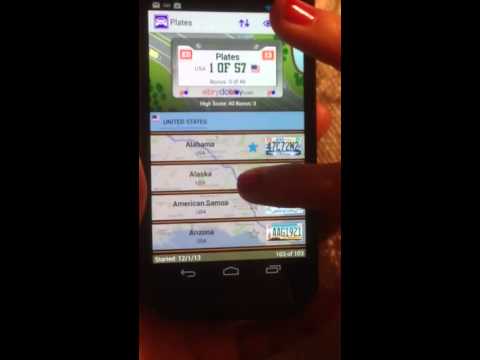Plates Family Travel Game
Gioca su PC con BlueStacks: la piattaforma di gioco Android, considerata affidabile da oltre 500 milioni di giocatori.
Pagina modificata il: 16 novembre 2018
Play Plates Family Travel Game on PC
There are a total of 114 license plates included in the Plates travel game:
• 68 U.S. license plates: one for each of the U.S. 50 states, one for Washington D.C., one for the U.S. Government, five for the U.S. territories, and eleven for special causes and professions.
• 13 Canada license plates: one for each of the 10 Canadian provinces, and one for each of the 3 Canadian territories.
• 33 Mexico license plates: one for each of the 31 Mexican federated states; one for Customs, and one for the Mexico City Federal District.
Includes language support for English, French, and Spanish.
Let us know if you want us to include other special U.S., Canada, or Mexico license plates. Or even if you would like to see another country's license plates.
Gioca Plates Family Travel Game su PC. È facile iniziare.
-
Scarica e installa BlueStacks sul tuo PC
-
Completa l'accesso a Google per accedere al Play Store o eseguilo in un secondo momento
-
Cerca Plates Family Travel Game nella barra di ricerca nell'angolo in alto a destra
-
Fai clic per installare Plates Family Travel Game dai risultati della ricerca
-
Completa l'accesso a Google (se hai saltato il passaggio 2) per installare Plates Family Travel Game
-
Fai clic sull'icona Plates Family Travel Game nella schermata principale per iniziare a giocare