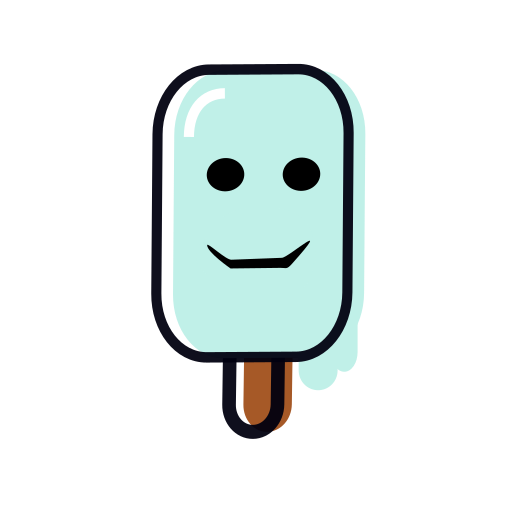Ebuddy: Gaming Social Platform
Play on PC with BlueStacks – the Android Gaming Platform, trusted by 500M+ gamers.
Page Modified on: Mar 24, 2023
Play Ebuddy: Gaming Social Platform on PC
Role: Gamers
Once you sign up to the app, you are able to hire professional gamers to solve your gaming problems: losing streaks, toxic teammates and bored of playing alone. Our platform support many games so that you can easily find the game service you want!
Role: E-Buddy
If you wish to provide gaming services and be listed on the app, you can sign up as an E-Buddy by submitting your application on the app. Your application will be reviewed by the platform.
Our goal for this community is to provide as many services as possible. As of date, our community have already provided over thousands of services that help out others on their gaming problems, relationship advice and frustrations. This impressive result is achieved with the help of our E-Buddies who are mainly from Singapore. We aim to become the largest community of provide such services.
Tiktok: @Ebuddy.gg
Instagram: @Ebuddy.gg
Twitter: @Ebuddygg
Facebook Page: @Ebuddy.gg
Play Ebuddy: Gaming Social Platform on PC. It’s easy to get started.
-
Download and install BlueStacks on your PC
-
Complete Google sign-in to access the Play Store, or do it later
-
Look for Ebuddy: Gaming Social Platform in the search bar at the top right corner
-
Click to install Ebuddy: Gaming Social Platform from the search results
-
Complete Google sign-in (if you skipped step 2) to install Ebuddy: Gaming Social Platform
-
Click the Ebuddy: Gaming Social Platform icon on the home screen to start playing