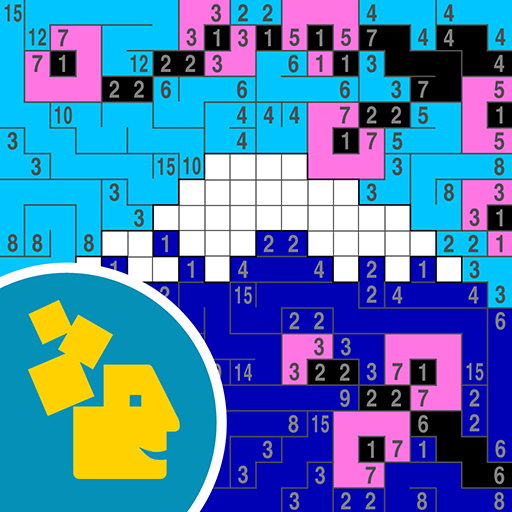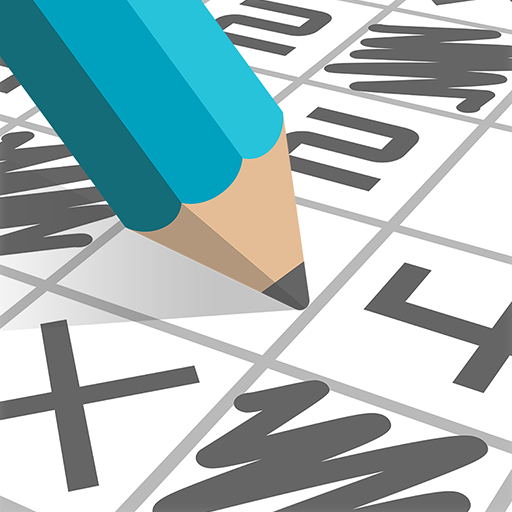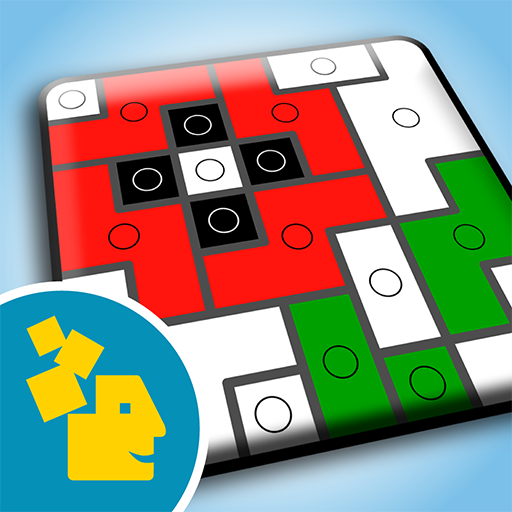Block + Coloring Puzzle
Mainkan di PC dengan BlueStacks – platform Game-Game Android, dipercaya oleh lebih dari 500 juta gamer.
Halaman Dimodifikasi Aktif: 31 Desember 2019
Play Block + Coloring Puzzle on PC
Enjoy special block puzzle with unique coloring concept.
This is a brand new picross, nonogram and sudoku style block puzzle.
Take a relax with simple but challenging puzzle game.
Make the color darker by overlapping, fit the blocks into a shape.
You can solve this puzzle using similar method when you play picross, nonogram or sudoku.
《Block + Coloring Puzzle Features》
◈ Over 1000 addictive levels!
◈ Colorful blocks and boards with various shapes!
◈ Infinite update with adding levels and packs.
◈ Colorblind mode is available. Color blind is not a problem.
◈ Night mode for bed time is available.
◈ Many free hints.
◈ Easy to learn for all ages
◈ No time limit
◈ Offline game play without internet connection (Wi-Fi or Data)
◈ Keep your progress with Google account, Saved Games.
《Block + Coloring Puzzle Rule》
◈ There are 3 color steps.
◈ You can make darker color by overlapping blocks.
◈ Fill the given board with step 3 color with blocks.
◈ Calculate available block position like picross, nonogram or sudoku.
《Ecapyc Fan Page》
◈Facebook: https://www.facebook.com/ecapyc
◈Instagram: https://www.instagram.com/ecapyc
You can get the update news.
Mainkan Block + Coloring Puzzle di PC Mudah saja memulainya.
-
Unduh dan pasang BlueStacks di PC kamu
-
Selesaikan proses masuk Google untuk mengakses Playstore atau lakukan nanti
-
Cari Block + Coloring Puzzle di bilah pencarian di pojok kanan atas
-
Klik untuk menginstal Block + Coloring Puzzle dari hasil pencarian
-
Selesaikan proses masuk Google (jika kamu melewati langkah 2) untuk menginstal Block + Coloring Puzzle
-
Klik ikon Block + Coloring Puzzle di layar home untuk membuka gamenya