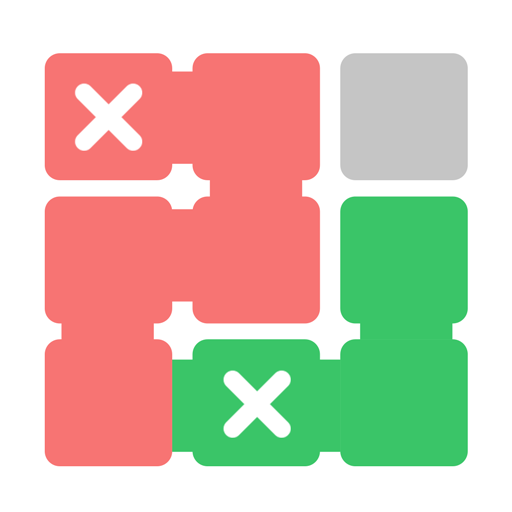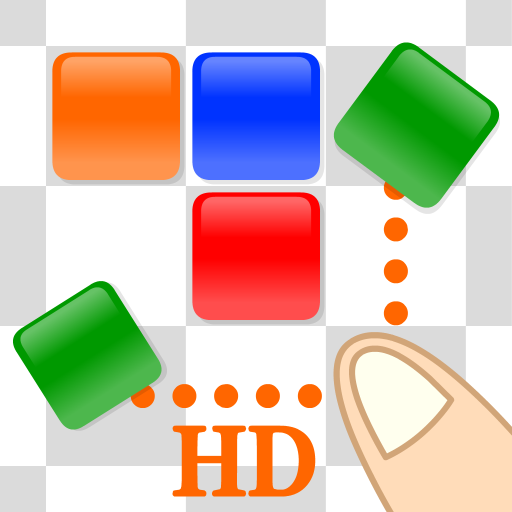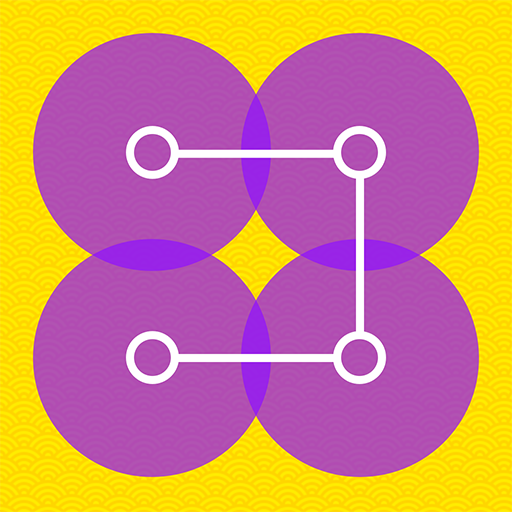このページには広告が含まれます

カラーパターン
Board | Ecapyc Inc.
BlueStacksを使ってPCでプレイ - 5憶以上のユーザーが愛用している高機能Androidゲーミングプラットフォーム
Play Color Patternz on PC
Do you have good color recognition skills?
Let's find color patterns and improve colorability.
You can enjoy the whole colorful world.
The rule is very simple.
Just find and draw given colors patterns.
- Perfect for relaxing and killing time.
- Internet connection is not required.
- 200 attractive levels.
- Endless daily puzzles.
- Survival mode for challenging.
- Beautiful themes.
Let's find color patterns and improve colorability.
You can enjoy the whole colorful world.
The rule is very simple.
Just find and draw given colors patterns.
- Perfect for relaxing and killing time.
- Internet connection is not required.
- 200 attractive levels.
- Endless daily puzzles.
- Survival mode for challenging.
- Beautiful themes.
カラーパターンをPCでプレイ
-
BlueStacksをダウンロードしてPCにインストールします。
-
GoogleにサインインしてGoogle Play ストアにアクセスします。(こちらの操作は後で行っても問題ありません)
-
右上の検索バーにカラーパターンを入力して検索します。
-
クリックして検索結果からカラーパターンをインストールします。
-
Googleサインインを完了してカラーパターンをインストールします。※手順2を飛ばしていた場合
-
ホーム画面にてカラーパターンのアイコンをクリックしてアプリを起動します。