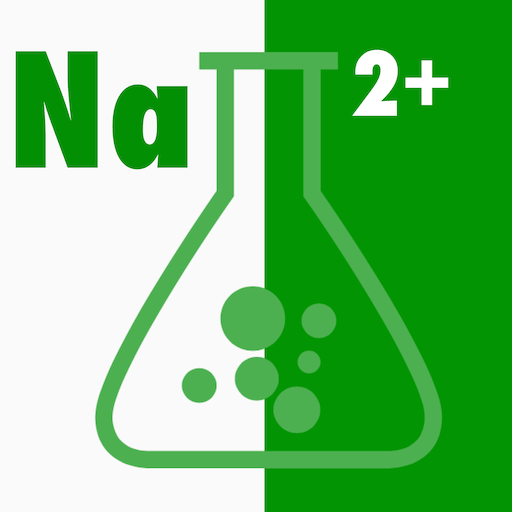CathSource
Play on PC with BlueStacks – the Android Gaming Platform, trusted by 500M+ gamers.
Page Modified on: January 9, 2014
Play CathSource on PC
* Searchable index of specialized topics including:
Normal Coronary Anatomy
Anomalous Coronary Arteries
Coronary Artery Aneurysms
Standard Views of Angiography
Coarctation of the Aorta
Femoral Artery Access for Angiography
Radial Artery Access for Angiography
Intravascular Ultrasound (IVUS)
Optical Coherence Tomography (OCT)
Fractional Flow Reserve (FFR)
Hemodynamics: Intracardiac Pressures
Hemodynamics: Intracardiac Waveforms
Hemodynamics: Cardiac Output
Hemodynamics: Intracardiac Shunts
Hemodynamics: Aortic Stenosis
Hemodynamcis: Aortic Regurgitation
Hemodynamics: Mitral Stenosis
Hemodynamcis: Mitral Regurgitation
Hemodynamcis: Constriction
Hemodynamics: Restriction
* Searchable database containing more than 30 videos (coronary angiograms, ventriculograms, and aortograms) of both common and rare findings in the cardiac catheterization lab
* Searchable database of over 65 images including hemodynamic formulas, tables, and figures
CathSource provides a detailed overview of important cardiac catheterization and angiography topics, incorporating educational images/videos as well as reviews of pertinent medical literature. CathSource is the ideal application to assist you in understanding and recognizing cardiovascular pathology in the catheterization lab.
Play CathSource on PC. It’s easy to get started.
-
Download and install BlueStacks on your PC
-
Complete Google sign-in to access the Play Store, or do it later
-
Look for CathSource in the search bar at the top right corner
-
Click to install CathSource from the search results
-
Complete Google sign-in (if you skipped step 2) to install CathSource
-
Click the CathSource icon on the home screen to start playing