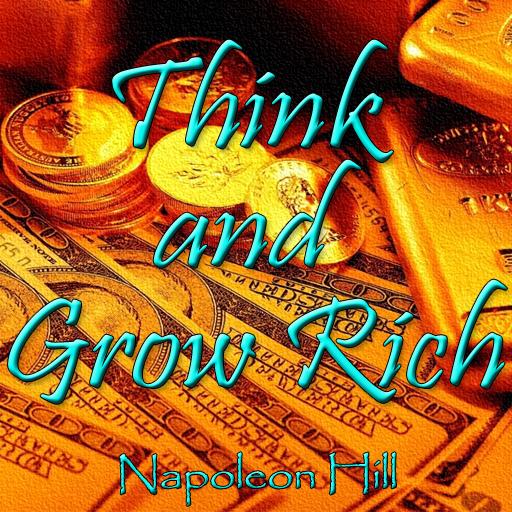Cindy Trimm Ministries
Gioca su PC con BlueStacks: la piattaforma di gioco Android, considerata affidabile da oltre 500 milioni di giocatori.
Pagina modificata il: 9 dicembre 2019
Play Cindy Trimm Ministries on PC
Engage in powerful sermons, blogs, leadership tools, and events through this app designed to empower you for living life to the fullest!
CTMI has worked to fulfill its mandate of renewing the spiritual and social contract of the Church to the world and its communities. With the primary goal of expanding the Kingdom of God, CTMI is driven by our focus on the Christ-centered message of empowerment—and to this end, trains and mobilizes individuals to promote the Kingdom within their spheres of influence for the betterment of humanity.
Gioca Cindy Trimm Ministries su PC. È facile iniziare.
-
Scarica e installa BlueStacks sul tuo PC
-
Completa l'accesso a Google per accedere al Play Store o eseguilo in un secondo momento
-
Cerca Cindy Trimm Ministries nella barra di ricerca nell'angolo in alto a destra
-
Fai clic per installare Cindy Trimm Ministries dai risultati della ricerca
-
Completa l'accesso a Google (se hai saltato il passaggio 2) per installare Cindy Trimm Ministries
-
Fai clic sull'icona Cindy Trimm Ministries nella schermata principale per iniziare a giocare