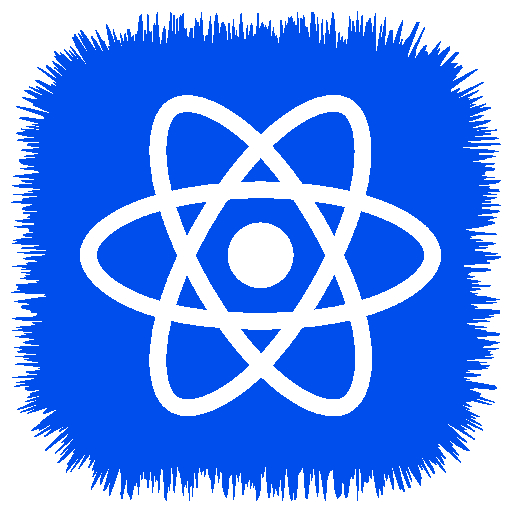Tabris.js
Play on PC with BlueStacks – the Android Gaming Platform, trusted by 500M+ gamers.
Page Modified on: October 14, 2019
Play Tabris.js on PC
For more information visit http://tabris.com
The app offers the following features:
The “My Scripts” tab provides access to the user’s own scripts from GitHub. On the “Examples” tab, users can view examples of different types of widgets, input controls, layouts, animation effects and properties. On the URL tab (available after signing in) users can provide an URL of a local server which serves a tabris.js script with custom data. In this way users can test and explore their own scripts.
Swipe in from the right to open the developer console. It allows users to view console output and switch between the script view and the Tabris.js overview page.
The Tabris.js app and the Tabris.js mobile framework are developed by EclipseSource.
Play Tabris.js on PC. It’s easy to get started.
-
Download and install BlueStacks on your PC
-
Complete Google sign-in to access the Play Store, or do it later
-
Look for Tabris.js in the search bar at the top right corner
-
Click to install Tabris.js from the search results
-
Complete Google sign-in (if you skipped step 2) to install Tabris.js
-
Click the Tabris.js icon on the home screen to start playing