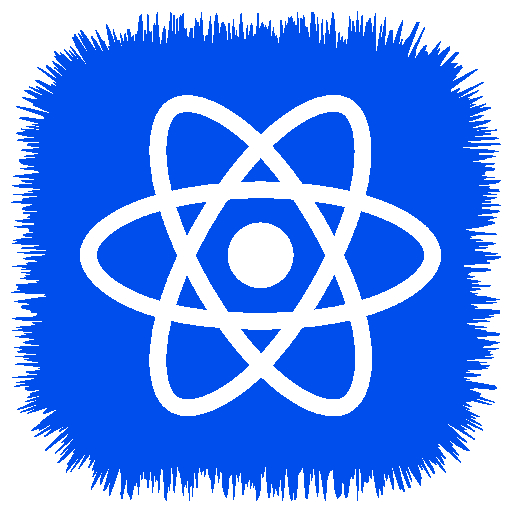Tabris.js
Juega en PC con BlueStacks: la plataforma de juegos Android, en la que confían más de 500 millones de jugadores.
Página modificada el: 14 de octubre de 2019
Play Tabris.js on PC
For more information visit http://tabris.com
The app offers the following features:
The “My Scripts” tab provides access to the user’s own scripts from GitHub. On the “Examples” tab, users can view examples of different types of widgets, input controls, layouts, animation effects and properties. On the URL tab (available after signing in) users can provide an URL of a local server which serves a tabris.js script with custom data. In this way users can test and explore their own scripts.
Swipe in from the right to open the developer console. It allows users to view console output and switch between the script view and the Tabris.js overview page.
The Tabris.js app and the Tabris.js mobile framework are developed by EclipseSource.
Juega Tabris.js en la PC. Es fácil comenzar.
-
Descargue e instale BlueStacks en su PC
-
Complete el inicio de sesión de Google para acceder a Play Store, o hágalo más tarde
-
Busque Tabris.js en la barra de búsqueda en la esquina superior derecha
-
Haga clic para instalar Tabris.js desde los resultados de búsqueda
-
Complete el inicio de sesión de Google (si omitió el paso 2) para instalar Tabris.js
-
Haz clic en el ícono Tabris.js en la pantalla de inicio para comenzar a jugar