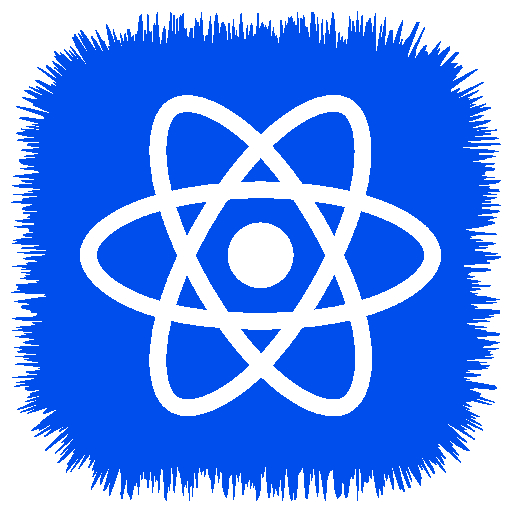Tabris.js
Jouez sur PC avec BlueStacks - la plate-forme de jeu Android, approuvée par + 500M de joueurs.
Page Modifiée le: 14 octobre 2019
Play Tabris.js on PC
For more information visit http://tabris.com
The app offers the following features:
The “My Scripts” tab provides access to the user’s own scripts from GitHub. On the “Examples” tab, users can view examples of different types of widgets, input controls, layouts, animation effects and properties. On the URL tab (available after signing in) users can provide an URL of a local server which serves a tabris.js script with custom data. In this way users can test and explore their own scripts.
Swipe in from the right to open the developer console. It allows users to view console output and switch between the script view and the Tabris.js overview page.
The Tabris.js app and the Tabris.js mobile framework are developed by EclipseSource.
Jouez à Tabris.js sur PC. C'est facile de commencer.
-
Téléchargez et installez BlueStacks sur votre PC
-
Connectez-vous à Google pour accéder au Play Store ou faites-le plus tard
-
Recherchez Tabris.js dans la barre de recherche dans le coin supérieur droit
-
Cliquez pour installer Tabris.js à partir des résultats de la recherche
-
Connectez-vous à Google (si vous avez ignoré l'étape 2) pour installer Tabris.js
-
Cliquez sur l'icône Tabris.js sur l'écran d'accueil pour commencer à jouer