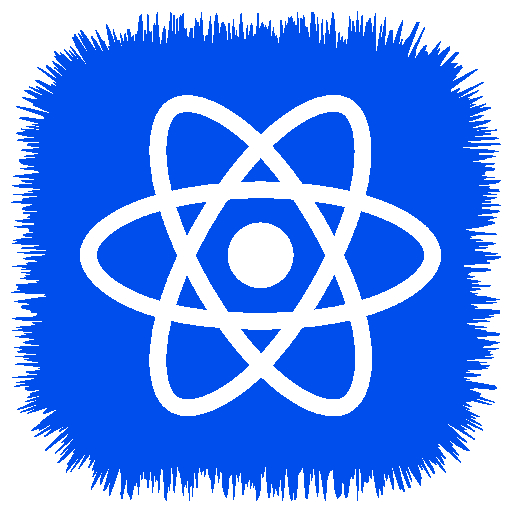Tabris.js
Mainkan di PC dengan BlueStacks – platform Game-Game Android, dipercaya oleh lebih dari 500 juta gamer.
Halaman Dimodifikasi Aktif: 14 Oktober 2019
Play Tabris.js on PC
For more information visit http://tabris.com
The app offers the following features:
The “My Scripts” tab provides access to the user’s own scripts from GitHub. On the “Examples” tab, users can view examples of different types of widgets, input controls, layouts, animation effects and properties. On the URL tab (available after signing in) users can provide an URL of a local server which serves a tabris.js script with custom data. In this way users can test and explore their own scripts.
Swipe in from the right to open the developer console. It allows users to view console output and switch between the script view and the Tabris.js overview page.
The Tabris.js app and the Tabris.js mobile framework are developed by EclipseSource.
Mainkan Tabris.js di PC Mudah saja memulainya.
-
Unduh dan pasang BlueStacks di PC kamu
-
Selesaikan proses masuk Google untuk mengakses Playstore atau lakukan nanti
-
Cari Tabris.js di bilah pencarian di pojok kanan atas
-
Klik untuk menginstal Tabris.js dari hasil pencarian
-
Selesaikan proses masuk Google (jika kamu melewati langkah 2) untuk menginstal Tabris.js
-
Klik ikon Tabris.js di layar home untuk membuka gamenya