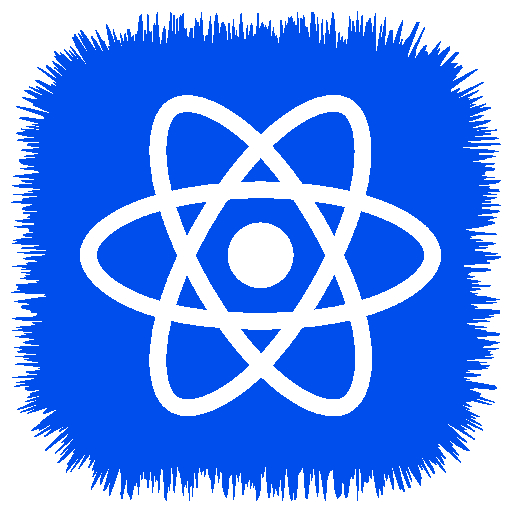Tabris.js
Играйте на ПК с BlueStacks – игровой платформе для приложений на Android. Нас выбирают более 500 млн. игроков.
Страница изменена: 14 октября 2019 г.
Play Tabris.js on PC
For more information visit http://tabris.com
The app offers the following features:
The “My Scripts” tab provides access to the user’s own scripts from GitHub. On the “Examples” tab, users can view examples of different types of widgets, input controls, layouts, animation effects and properties. On the URL tab (available after signing in) users can provide an URL of a local server which serves a tabris.js script with custom data. In this way users can test and explore their own scripts.
Swipe in from the right to open the developer console. It allows users to view console output and switch between the script view and the Tabris.js overview page.
The Tabris.js app and the Tabris.js mobile framework are developed by EclipseSource.
Играйте в игру Tabris.js на ПК. Это легко и просто.
-
Скачайте и установите BlueStacks на ПК.
-
Войдите в аккаунт Google, чтобы получить доступ к Google Play, или сделайте это позже.
-
В поле поиска, которое находится в правой части экрана, введите название игры – Tabris.js.
-
Среди результатов поиска найдите игру Tabris.js и нажмите на кнопку "Установить".
-
Завершите авторизацию в Google (если вы пропустили этот шаг в начале) и установите игру Tabris.js.
-
Нажмите на ярлык игры Tabris.js на главном экране, чтобы начать играть.