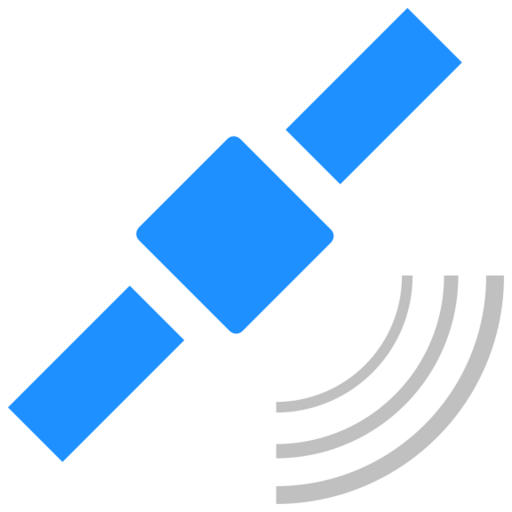このページには広告が含まれます

GPS Status & Toolbox
旅行&地域 | EclipSim
BlueStacksを使ってPCでプレイ - 5憶以上のユーザーが愛用している高機能Androidゲーミングプラットフォーム
Play GPS Status & Toolbox on PC
Have you ever waited minutes to get a GPS lock? Do you often forget where your car is parked? Did you ever wonder what sensors do your device have and whether they work properly?
GPS Status & Toolbox is the answer to all your needs.
Displays all the GPS and sensor data you ever were curious about: position and signal strength of satellites, accuracy, speed, acceleration, altitude, bearing, pitch, roll and battery state.
Tools provided: compass with magnetic and true north, leveling tool, waypoints: mark or share your location and navigate back later using the Radar (especially useful for geocaching, or quickly marking your actual position).
Speed up your GPS location finding: clear or update assistance data (AGPS) regularly for faster fixes.
PRO features:
- show/store/edit/export unlimited waypoints and use them on the Radar for navigation.
- pressure, rotation, temperature, humidity values on the status screen (if supported by the device)
- picture in picture mode
- background AGPS downloading
- widgets
- removed ads
User Guide at: http://mobiwia.com/gpsstatus
Visit the FAQ at: http://mobiwia.com/gpsstatus/faq
GPS Status & Toolbox is the answer to all your needs.
Displays all the GPS and sensor data you ever were curious about: position and signal strength of satellites, accuracy, speed, acceleration, altitude, bearing, pitch, roll and battery state.
Tools provided: compass with magnetic and true north, leveling tool, waypoints: mark or share your location and navigate back later using the Radar (especially useful for geocaching, or quickly marking your actual position).
Speed up your GPS location finding: clear or update assistance data (AGPS) regularly for faster fixes.
PRO features:
- show/store/edit/export unlimited waypoints and use them on the Radar for navigation.
- pressure, rotation, temperature, humidity values on the status screen (if supported by the device)
- picture in picture mode
- background AGPS downloading
- widgets
- removed ads
User Guide at: http://mobiwia.com/gpsstatus
Visit the FAQ at: http://mobiwia.com/gpsstatus/faq
GPS Status & ToolboxをPCでプレイ
-
BlueStacksをダウンロードしてPCにインストールします。
-
GoogleにサインインしてGoogle Play ストアにアクセスします。(こちらの操作は後で行っても問題ありません)
-
右上の検索バーにGPS Status & Toolboxを入力して検索します。
-
クリックして検索結果からGPS Status & Toolboxをインストールします。
-
Googleサインインを完了してGPS Status & Toolboxをインストールします。※手順2を飛ばしていた場合
-
ホーム画面にてGPS Status & Toolboxのアイコンをクリックしてアプリを起動します。