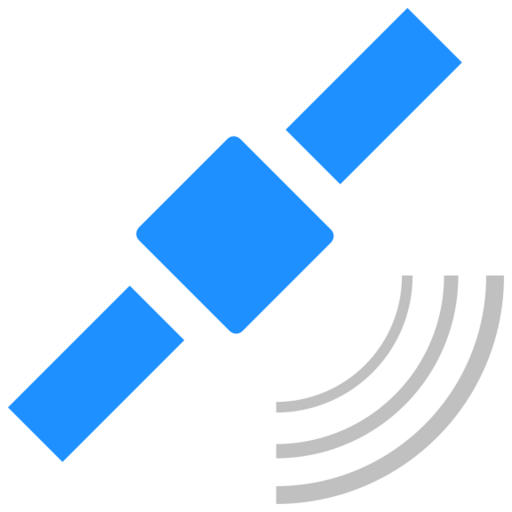GPS Status & Toolbox
Играйте на ПК с BlueStacks – игровой платформе для приложений на Android. Нас выбирают более 500 млн. игроков.
Страница изменена: 26 сентября 2019 г.
Play GPS Status & Toolbox on PC
GPS Status & Toolbox is the answer to all your needs.
Displays all the GPS and sensor data you ever were curious about: position and signal strength of satellites, accuracy, speed, acceleration, altitude, bearing, pitch, roll and battery state.
Tools provided: compass with magnetic and true north, leveling tool, waypoints: mark or share your location and navigate back later using the Radar (especially useful for geocaching, or quickly marking your actual position).
Speed up your GPS location finding: clear or update assistance data (AGPS) regularly for faster fixes.
PRO features:
- show/store/edit/export unlimited waypoints and use them on the Radar for navigation.
- pressure, rotation, temperature, humidity values on the status screen (if supported by the device)
- picture in picture mode
- background AGPS downloading
- widgets
- removed ads
User Guide at: http://mobiwia.com/gpsstatus
Visit the FAQ at: http://mobiwia.com/gpsstatus/faq
Играйте в игру GPS Status & Toolbox на ПК. Это легко и просто.
-
Скачайте и установите BlueStacks на ПК.
-
Войдите в аккаунт Google, чтобы получить доступ к Google Play, или сделайте это позже.
-
В поле поиска, которое находится в правой части экрана, введите название игры – GPS Status & Toolbox.
-
Среди результатов поиска найдите игру GPS Status & Toolbox и нажмите на кнопку "Установить".
-
Завершите авторизацию в Google (если вы пропустили этот шаг в начале) и установите игру GPS Status & Toolbox.
-
Нажмите на ярлык игры GPS Status & Toolbox на главном экране, чтобы начать играть.