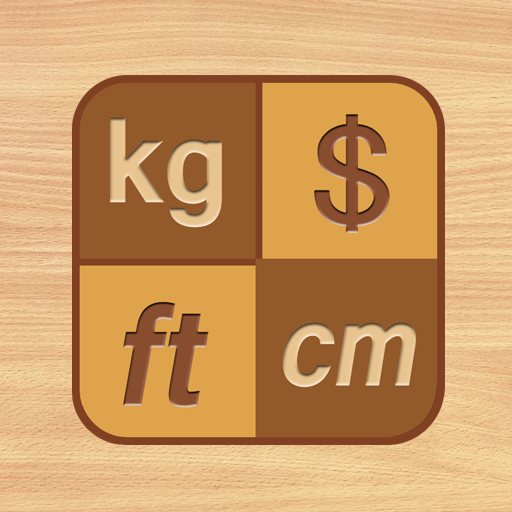このページには広告が含まれます

単位換算
ツール | EclixTech
BlueStacksを使ってPCでプレイ - 5憶以上のユーザーが愛用している高機能Androidゲーミングプラットフォーム
Play Unit Converter - Unit Conversion Calculator app on PC
Unit Converter app is a simple, versatile and an amazing all in one Unit Conversion Calculator app which is developed keeping in mind everyday use of unit calculator in different tasks throughout the day. It is a universal unit converter app which is capable of converting units of different categories. Simple to use with amazing graphics and user-friendly interface.
Unit Converter calculator is used by a student, professional person, engineers, businessman, or stay at home ladies doing home chores and cooking. Each person needs a unit conversion tool like measurement conversion, metric conversion, temperature converter, time calculator, currency converter, mass converter etc, to convert values from one unit to another or to convert one currency into another. It is amazing when one finds an all in one conversion calculator app for their educational and working purpose. Without such a powerful unit conversion app, you have to convert units manually taking a pen and paper invests in our time and still getting not the right conversions. Due to this, you have to make calculations again and again which can waste your precious time. So, you need a unit conversion tool to convert units in real time.
Ladies cooking in the kitchen wants to convert various units of ingredients required into the one they can measure in their kitchen. Most of the cooking shows and recipes tell the ingredients according to their regions common units. The individuals of other regions have to convert them into units used in their region here comes our conversion calculator for cooking that makes it possible. On the other hand, our amazing unit converter app all in one tool is beneficial for college and university students who have to use it almost daily in mathematics, measurement conversion or physics problems.
FEATURES of Unit Converter
★ Clean, simple, easy to use and friendly user interface.
★ All in one tool offering with multiple unit conversions.
★ Works offline and free to download and use all the features.
★ History mode for saving any conversion for future use.
CATEGORIES
★ Currency Converter with live exchange rate. Convert gbp to usd, euro to usd, euros to dollars, pounds to dollars, yen to dollar, usd to rmb & a lot more.
★ Length / measurement conversion (kilometer, miles, meter, yard, feet, etc)
★ Area Converter (square kilometer, square mile, hectare, acre, etc)
★ Weight / Mass Converter (kilogram, pound, ounce, ton, stone, etc)
★ Cooking Volume Converter (teaspoon, tablespoon, cup, pint, quart, ounce, etc)
★ Fuel Consumption calculator (miles per gallon, liters per 100km, etc)
★ Time Calculator (year, month, day, hour, second, etc)
★ Speed Calculator (km/h, mph, knot, etc)
★ Force (giganewton, meganewton, kilonewton, newton, millinewton, micronewton, nanonewton)
★ Power (watt, kilowatt, horsepower, etc)
★ Pressure (Megapascal, Kilopascal, Pascal, Bar, PSI, PSF, Atmosphere, Technical Atm, mm Hg, Torr)
★ Digital Storage / Data Converter (bit, byte, Kilobit, Kilobyte, Megabit, megabytes, Gigabit, gigabytes, Terabit, Terabyte)
★ Temperature Converter (celsius, fahrenheit, kelvin, etc)
★ Cooking units Converter (teaspoon, tablespoon, cup, pint, quart, ounce, etc)
★ Volume Converter
★ Energy
★ Data Transfer
★ Current
★ image Resolution
★ Electric Field
★ Sound
★ Velocity
★ Angle
Other Smart Tools
Scientific Calculator
Compass
Jewelry Price
Shoe Size
Password Generator
Stop Watch
Fuel Calculator
Cooking conversion chart
Roman Numerals
Area Calculator
Volume Calculator
Percentage Calculator
Discount Calculator
Returen on Investment
Simple Interest
Tip Calculator
EMI Calculator
Mortgage Calculator
Unit calculator calculator is compatible with all the android devices So, you can take advantage of the unit converter app on any device with the support of multiple languages. We are sure that you’ll love this amazing, useful and essential tool for working with values in everyday life.
Unit Converter calculator is used by a student, professional person, engineers, businessman, or stay at home ladies doing home chores and cooking. Each person needs a unit conversion tool like measurement conversion, metric conversion, temperature converter, time calculator, currency converter, mass converter etc, to convert values from one unit to another or to convert one currency into another. It is amazing when one finds an all in one conversion calculator app for their educational and working purpose. Without such a powerful unit conversion app, you have to convert units manually taking a pen and paper invests in our time and still getting not the right conversions. Due to this, you have to make calculations again and again which can waste your precious time. So, you need a unit conversion tool to convert units in real time.
Ladies cooking in the kitchen wants to convert various units of ingredients required into the one they can measure in their kitchen. Most of the cooking shows and recipes tell the ingredients according to their regions common units. The individuals of other regions have to convert them into units used in their region here comes our conversion calculator for cooking that makes it possible. On the other hand, our amazing unit converter app all in one tool is beneficial for college and university students who have to use it almost daily in mathematics, measurement conversion or physics problems.
FEATURES of Unit Converter
★ Clean, simple, easy to use and friendly user interface.
★ All in one tool offering with multiple unit conversions.
★ Works offline and free to download and use all the features.
★ History mode for saving any conversion for future use.
CATEGORIES
★ Currency Converter with live exchange rate. Convert gbp to usd, euro to usd, euros to dollars, pounds to dollars, yen to dollar, usd to rmb & a lot more.
★ Length / measurement conversion (kilometer, miles, meter, yard, feet, etc)
★ Area Converter (square kilometer, square mile, hectare, acre, etc)
★ Weight / Mass Converter (kilogram, pound, ounce, ton, stone, etc)
★ Cooking Volume Converter (teaspoon, tablespoon, cup, pint, quart, ounce, etc)
★ Fuel Consumption calculator (miles per gallon, liters per 100km, etc)
★ Time Calculator (year, month, day, hour, second, etc)
★ Speed Calculator (km/h, mph, knot, etc)
★ Force (giganewton, meganewton, kilonewton, newton, millinewton, micronewton, nanonewton)
★ Power (watt, kilowatt, horsepower, etc)
★ Pressure (Megapascal, Kilopascal, Pascal, Bar, PSI, PSF, Atmosphere, Technical Atm, mm Hg, Torr)
★ Digital Storage / Data Converter (bit, byte, Kilobit, Kilobyte, Megabit, megabytes, Gigabit, gigabytes, Terabit, Terabyte)
★ Temperature Converter (celsius, fahrenheit, kelvin, etc)
★ Cooking units Converter (teaspoon, tablespoon, cup, pint, quart, ounce, etc)
★ Volume Converter
★ Energy
★ Data Transfer
★ Current
★ image Resolution
★ Electric Field
★ Sound
★ Velocity
★ Angle
Other Smart Tools
Scientific Calculator
Compass
Jewelry Price
Shoe Size
Password Generator
Stop Watch
Fuel Calculator
Cooking conversion chart
Roman Numerals
Area Calculator
Volume Calculator
Percentage Calculator
Discount Calculator
Returen on Investment
Simple Interest
Tip Calculator
EMI Calculator
Mortgage Calculator
Unit calculator calculator is compatible with all the android devices So, you can take advantage of the unit converter app on any device with the support of multiple languages. We are sure that you’ll love this amazing, useful and essential tool for working with values in everyday life.
単位換算をPCでプレイ
-
BlueStacksをダウンロードしてPCにインストールします。
-
GoogleにサインインしてGoogle Play ストアにアクセスします。(こちらの操作は後で行っても問題ありません)
-
右上の検索バーに単位換算を入力して検索します。
-
クリックして検索結果から単位換算をインストールします。
-
Googleサインインを完了して単位換算をインストールします。※手順2を飛ばしていた場合
-
ホーム画面にて単位換算のアイコンをクリックしてアプリを起動します。