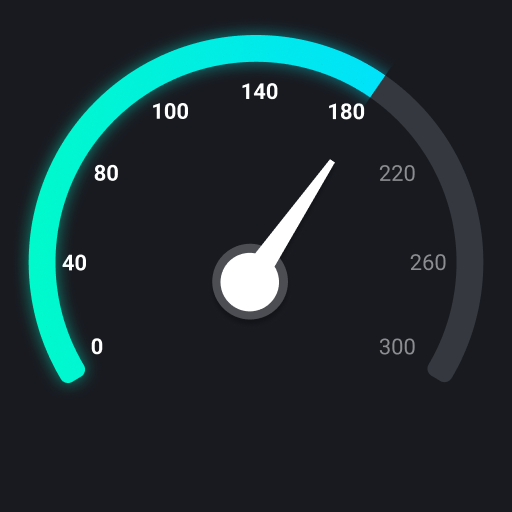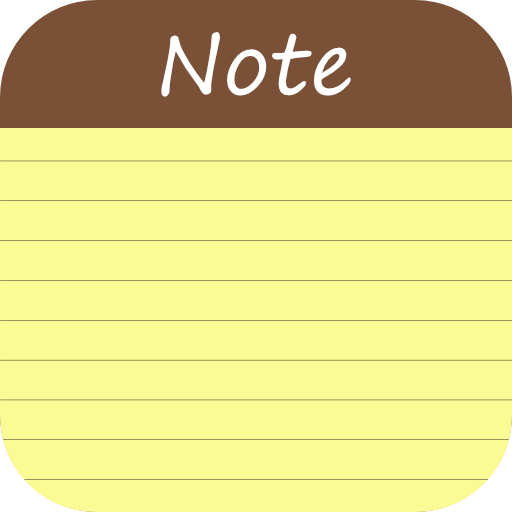Applock Lite - ล็อคลายนิ้วมือ
เล่นบน PC ผ่าน BlueStacks - Android Gaming Platform ที่ได้รับความไว้วางใจจากเกมเมอร์ 500 ล้านคนทั่วโลก
Page Modified on: 30 ส.ค. 2565
Play Applock Lite - Finger lock on PC
Applock Lite: modern app locks and protect your apps and doesn't consume memory.
The application is designed to optimize the capacity and improve the quality of the application key. From now on, with Applock Lite with just a few taps, you can lock apps and protect personal information simply, easily, and conveniently.
Lock all apps on Android phone with a fingerprint, pin, and pattern password. In particular, with the fingerprint password security feature, unlocking will be extremely convenient & fast. (However, Applock Lite - Finger lock only supports fingerprints with Android 6.0 or higher. In addition, to use fingerprints, your Android device needs to have fingerprint sensor hardware and make sure it has this sensor is still working. Applocker will not be able to unlock with a fingerprint if your device is Android version below 6.0 or does not have a fingerprint sensor or if the device fingerprint sensor is damaged).
With Applock you will:
- 🔰 No more worries when someone arbitrarily infiltrates your applications such as messages, phone, contacts, social networks, financial applications, photo galleries, ...
- 🔰 Protect from children's curiosity and mischief when accidentally pressing the wrong button.
- 🔰 Secure personal information in your applications without fear of being read by anyone like colleagues, friends,...
- 🔰 Application security and information safety are essential for your mobile device.
Applock Lite is a free application for you, which both takes up less space, secures information, and locks applications simply and easily.
Applock Lite - Finger lock application is in the process of development and completion, so we would love to receive your feedback and suggestions via email: applocklite@ecomobile.vn. Your feedback is extremely valuable for us to improve the product.
Thank you very much!
เล่น Applock Lite - ล็อคลายนิ้วมือ บน PC ได้ง่ายกว่า
-
ดาวน์โหลดและติดตั้ง BlueStacks บน PC ของคุณ
-
ลงชื่อเข้าใช้แอคเคาท์ Google เพื่อเข้าสู่ Play Store หรือทำในภายหลัง
-
ค้นหา Applock Lite - ล็อคลายนิ้วมือ ในช่องค้นหาด้านขวาบนของโปรแกรม
-
คลิกเพื่อติดตั้ง Applock Lite - ล็อคลายนิ้วมือ จากผลการค้นหา
-
ลงชื่อเข้าใช้บัญชี Google Account (หากยังไม่ได้ทำในขั้นที่ 2) เพื่อติดตั้ง Applock Lite - ล็อคลายนิ้วมือ
-
คลิกที่ไอคอน Applock Lite - ล็อคลายนิ้วมือ ในหน้าจอเพื่อเริ่มเล่น