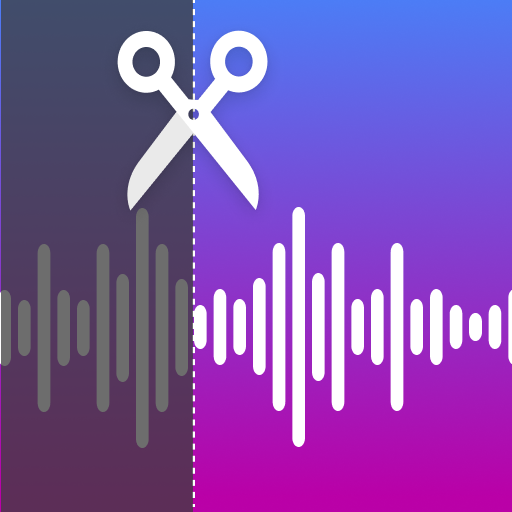音頻編輯器 - Music Editor
音樂與音效 | Eco Mobile
在電腦上使用BlueStacks –受到5億以上的遊戲玩家所信任的Android遊戲平台。
Play Audio editor - Music editor on PC
Audio editor - Music editor: super Sound editor application for all music lovers. The fast, modern, professional sound editor is an indispensable FREE application on your smartphone.
Music editor free you can freely create music according to your own wishes, interests, and needs. Best of all, with just one touch, you can set your favorite music as ringtones, alarm tones on your mobile phone.
Audio editor - Sound editor: Excellent experience:
- ✨ Fast, easy, convenient, and free!
- ✨ Modern, professional Song editor!
- ✨ Get started quickly, edit audio with one tap!
- ✨ Don't miss out, install Music Editor - MP3 Cutter NOW!
Enjoy Sound editor in different styles such as cutting music, merging music, converting file formats, converting video to audio, mix audio, speed editor, setting as ringtone, alarm sound,... The sound after editing is of high quality.
Trim the standard sound just for each note. With a set of editing designs, the Music cutter will help you create a music interval separated from the original music, creating your own new music.
Simple, friendly, modern, and smart interface design, Music editor free gives you a great experience when Song Editor.
Super precise and fast music cutting with Music cutter:
- 🎵 Listen and select the piece of music you want to cut.
- 🎵 Move easily with the music cut button.
- 🎵 Keep or cut any music you like.
- 🎵 Support cut multiple times and save different names for the track.
- 🎵 Choose a ringtone right after that.
- 🎵 Share music on any supported social platforms.
Professional music pairing:
- 🎶 Listen and choose many songs to combine.
- 🎶 Move easily the order of the tracks.
- 🎶 The last track is a combination of many songs of your choice.
- 🎶 Set as ringtone in just one note.
Convert audio file format from Music Editor Free:
- 🔁 Support converting original audio formats to many different formats such as mp3, aac, m4a, wav,...
Convert video to audio:
- 🎼 Select video with music.
- 🎼 Select the file format you want to convert.
- 🎼 Press the button and you've got a new track extracted from the video.
- 🎼 Set as your favorite music ringtone.
Mixing super music:
- 🌕 Select 2 tracks you want to mix.
- 🌕Music Editor will open the volume adjustment screen of two songs to help you adjust the volume after mixing different songs.
- 🌕 The duration of the song after mixing can be selected according to the length of the short song or the long song that you originally selected.
- 🌕 Audio Editor gives you a preview of the results for the mixed track so you can easily change it back when you don't see your favorite.
- 🌕 The Mix audio button will be the button to record and create the full song after the two songs are mixed.
Change audio speed:
- 🎧 Customize music speed fast or slow with different levels: from 50% - 250%.
- 🎧 Enjoy adjusting the tempo of the music with just one simple operation with Sound Editor.
All your music is easy to edit, unleash your own music creation. As a music lover, you cannot ignore the Audio Editor - Song Editor - MP3 Cutter application. Exciting things are waiting for you.
Application Audio editor: Music editor - Sound editor is in the process of development and completion. All your feedback and suggestions please send us via email audioeditor@ecomobile.vn. Your feedback will be the driving force to help us work to improve the product more and more useful and great.
Thank you very much!
在電腦上遊玩音頻編輯器 - Music Editor . 輕易上手.
-
在您的電腦上下載並安裝BlueStacks
-
完成Google登入後即可訪問Play商店,或等你需要訪問Play商店十再登入
-
在右上角的搜索欄中尋找 音頻編輯器 - Music Editor
-
點擊以從搜索結果中安裝 音頻編輯器 - Music Editor
-
完成Google登入(如果您跳過了步驟2),以安裝 音頻編輯器 - Music Editor
-
在首頁畫面中點擊 音頻編輯器 - Music Editor 圖標來啟動遊戲