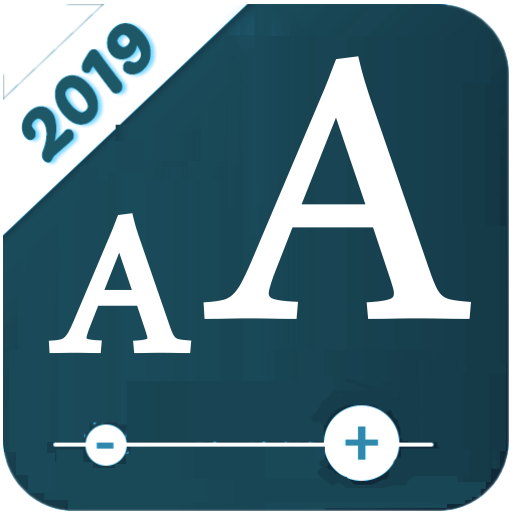Big Font - Schriftgröße ändern
Spiele auf dem PC mit BlueStacks - der Android-Gaming-Plattform, der über 500 Millionen Spieler vertrauen.
Seite geändert am: 25. Dezember 2019
Play Big Font - Change Font Size - Adjust font size on PC
Big font - Adjust the font size quickly and conveniently
💔💔💔 Does the default system font look too small and hard to see clearly? Or maybe you have eyes issues and you want Adjust font size, you need bigger font for your phone display screen.
👉👉👉 Don't worry, this is the perfect solution for you with ONLY 1 TOUCH and you can totally change the text size?
""Big Font - Change Font Size"" is a free application developed for helping all people to read text more easilly and quickly in all android devices.
This app allows you to adjust font size from 100% to 240% (2.4 times bigger) on your cellphones/tablets.
*** Improve your mobile User experience! ***
👑 FEATURES 👑
🍀 Totally FREE
🍀 Very Simple interface
🍀 Easy to Understand Preview Font Size Before Applying
🍀 Allows you to enlarge font size from 100% to 240%
🍀 Preview exact percentage increased Before Applying
🍀 Restores default font size with only 1 touch
🍀 Perfect app choice for the elderly and those who have difficulties in reading small text and the people who want to have larger font size for them or their relatives.
️🏆 HOW TO USE THIS APP ️🏆
🍀 Open ""Big Font - Change Font Size""
🍀 Look through preview text size for selection
🍀 Choose the font size by touching the button ""Apply""
🍀 Touch button ""Yes"" to apply this change
🍀 Now you have found the suitable font size, close the app
🍀 Lastly, RESTART YOUR DEVICE and Enjoy larger font!
Change Font Size quickly and easily now. Let's Adjust Font Size and improve your mobile user experience.
If you are interested in helping us to widespread this app to help old people or the people who have eyes issue to have better mobile using experience, you can rate 5 stars for this app and share to your friends. Thank you!
Spiele Big Font - Schriftgröße ändern auf dem PC. Der Einstieg ist einfach.
-
Lade BlueStacks herunter und installiere es auf deinem PC
-
Schließe die Google-Anmeldung ab, um auf den Play Store zuzugreifen, oder mache es später
-
Suche in der Suchleiste oben rechts nach Big Font - Schriftgröße ändern
-
Klicke hier, um Big Font - Schriftgröße ändern aus den Suchergebnissen zu installieren
-
Schließe die Google-Anmeldung ab (wenn du Schritt 2 übersprungen hast), um Big Font - Schriftgröße ändern zu installieren.
-
Klicke auf dem Startbildschirm auf das Big Font - Schriftgröße ändern Symbol, um mit dem Spielen zu beginnen