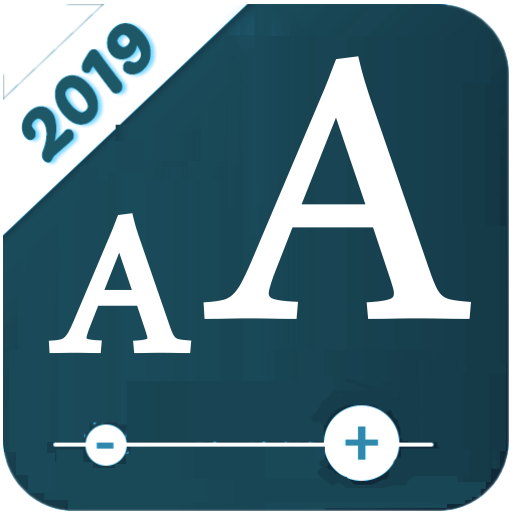Big Font - Cambiar tamaño de fuente
Juega en PC con BlueStacks: la plataforma de juegos Android, en la que confían más de 500 millones de jugadores.
Página modificada el: 25 de diciembre de 2019
Play Big Font - Change Font Size - Adjust font size on PC
Big font - Adjust the font size quickly and conveniently
💔💔💔 Does the default system font look too small and hard to see clearly? Or maybe you have eyes issues and you want Adjust font size, you need bigger font for your phone display screen.
👉👉👉 Don't worry, this is the perfect solution for you with ONLY 1 TOUCH and you can totally change the text size?
""Big Font - Change Font Size"" is a free application developed for helping all people to read text more easilly and quickly in all android devices.
This app allows you to adjust font size from 100% to 240% (2.4 times bigger) on your cellphones/tablets.
*** Improve your mobile User experience! ***
👑 FEATURES 👑
🍀 Totally FREE
🍀 Very Simple interface
🍀 Easy to Understand Preview Font Size Before Applying
🍀 Allows you to enlarge font size from 100% to 240%
🍀 Preview exact percentage increased Before Applying
🍀 Restores default font size with only 1 touch
🍀 Perfect app choice for the elderly and those who have difficulties in reading small text and the people who want to have larger font size for them or their relatives.
️🏆 HOW TO USE THIS APP ️🏆
🍀 Open ""Big Font - Change Font Size""
🍀 Look through preview text size for selection
🍀 Choose the font size by touching the button ""Apply""
🍀 Touch button ""Yes"" to apply this change
🍀 Now you have found the suitable font size, close the app
🍀 Lastly, RESTART YOUR DEVICE and Enjoy larger font!
Change Font Size quickly and easily now. Let's Adjust Font Size and improve your mobile user experience.
If you are interested in helping us to widespread this app to help old people or the people who have eyes issue to have better mobile using experience, you can rate 5 stars for this app and share to your friends. Thank you!
Juega Big Font - Cambiar tamaño de fuente en la PC. Es fácil comenzar.
-
Descargue e instale BlueStacks en su PC
-
Complete el inicio de sesión de Google para acceder a Play Store, o hágalo más tarde
-
Busque Big Font - Cambiar tamaño de fuente en la barra de búsqueda en la esquina superior derecha
-
Haga clic para instalar Big Font - Cambiar tamaño de fuente desde los resultados de búsqueda
-
Complete el inicio de sesión de Google (si omitió el paso 2) para instalar Big Font - Cambiar tamaño de fuente
-
Haz clic en el ícono Big Font - Cambiar tamaño de fuente en la pantalla de inicio para comenzar a jugar