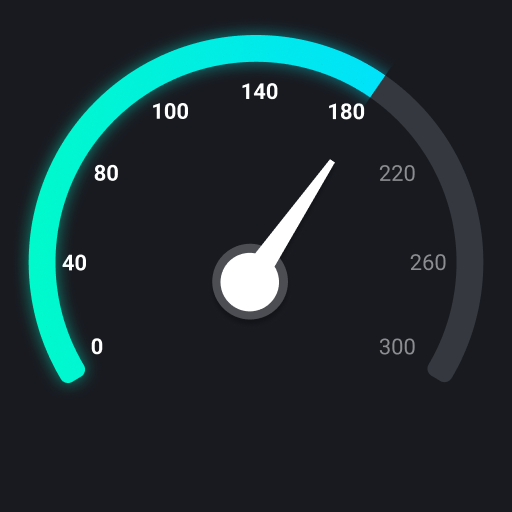Prosty kalkulator
Graj na PC z BlueStacks – Platforma gamingowa Android, która uzyskała zaufanie ponad 500 milionów graczy!
Strona zmodyfikowana w dniu: 15 sie 2023
Play Simple Calculator Aesthetic on PC
You can copy result to Notepad, Notebook, Document Files, Excel Files, Gmail, SMS, Todo List or your Diary Journal.
💪 Why Choose Us?
💰 Currency Converter
• Whether you want to check all your favorite currencies at a glance, quickly calculate prices in a foreign country.
🔄 Unit Converter
• Supports length, weight, width, volume, time, temperature, pressure, speed, fuel efficiency, and the amount of data.
• Supports all unit conversions commonly used in everyday life.
🎓 Calculator ( + Scientific Calculator )
• Provide essential trigonometric functions like sine, cosine, tangent, and their inverses.
• Supports scientific operations such as trigonometric, exponential and logarithmic functions.
• Simple and easy.
• History available.
✅ Free calculator app for download
🎓 GPA Calculator
Stay on top of your academics with our simple-to-use GPA calculator. Input your grades and let Calculator Plus handle the rest!
💪 BMI Calculator
Monitor your health easily. Input your height and weight, and get your Body Mass Index (BMI) calculated instantly.
🌟 Start using it right now! You will have a beautiful experience here.
Zagraj w Prosty kalkulator na PC. To takie proste.
-
Pobierz i zainstaluj BlueStacks na PC
-
Zakończ pomyślnie ustawienie Google, aby otrzymać dostęp do sklepu Play, albo zrób to później.
-
Wyszukaj Prosty kalkulator w pasku wyszukiwania w prawym górnym rogu.
-
Kliknij, aby zainstalować Prosty kalkulator z wyników wyszukiwania
-
Ukończ pomyślnie rejestrację Google (jeśli krok 2 został pominięty) aby zainstalować Prosty kalkulator
-
Klinij w ikonę Prosty kalkulator na ekranie startowym, aby zacząć grę