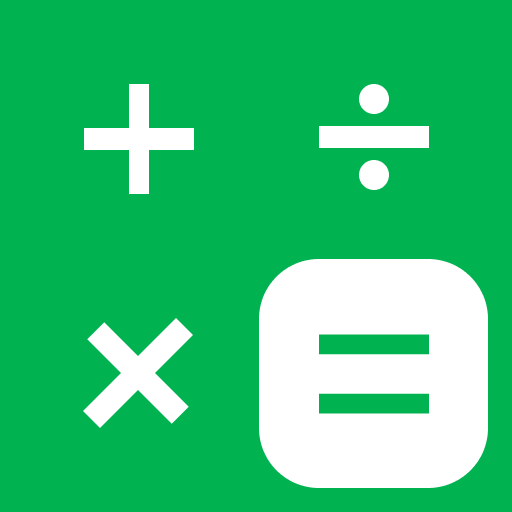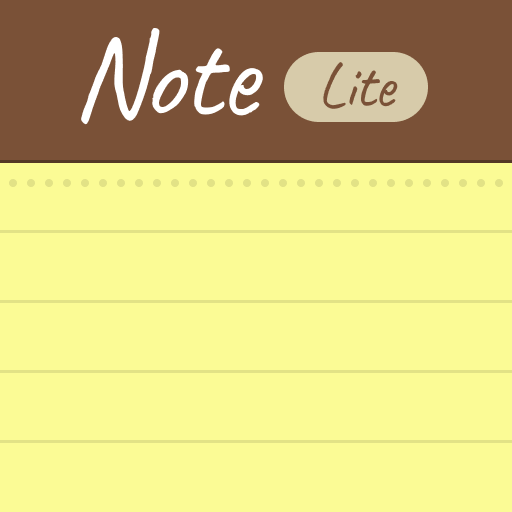このページには広告が含まれます
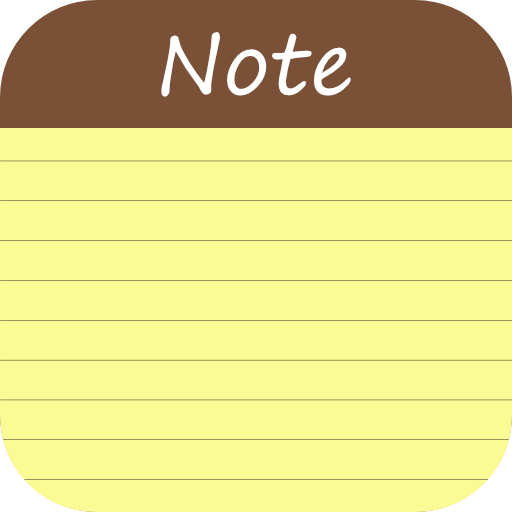
Note - ノート, メモ帳
Productivity | Eco Mobile for Work
BlueStacksを使ってPCでプレイ - 5憶以上のユーザーが愛用している高機能Androidゲーミングプラットフォーム
Play FlyNote - Notes, Notepad on PC
Notes - Notepad, Notebook is a powerful and versatile note-taking app that helps you stay organized and productive. With a wide range of features and customization options, FlyNote is the perfect tool for students, professionals, and anyone else who needs to keep track of their thoughts and ideas.
Try creating a new note, check list with FlyNote.
You can create a new note/check list by tapping + in the bottom right corner of the main screen.
Protect your notes and check list.
1. Click on the Note or check list you want to protect, then click on the lock icon in the upper right corner of the screen or click on more option and select the lock icon.
Then create your password and answer the security question.
2. Lock the notes and check lists you want to protect by touching the lock icon.
Key features:
- Create notes and checklists anywhere.
- Sticky Notes widget, View your note from Home screen
- Sync your notes: FlyNote supports sync with Google Drive, so you can access your notes on any device.
- Keep your notes safe: Notes lets you protect your notes with a password.
- Customize your notes with different themes and backgrounds
- Set reminders: FlyNote lets you set reminders for your notes and to-do lists, so you never miss a deadline.
- Back up your notes: Notes lets you back up your notes to Google Drive so you never have to worry about losing them.
- Recover deleted notes: Notes lets you recover deleted notes from the trash bin.
- Create shortcuts: Notes lets you create shortcuts to your notes on your home screen.
- Share your notes: FlyNote make it easy to share your notes with others.
Benefits:
- Stay organized: FlyNote helps you keep track of your thoughts and ideas in one place. With smart search features, you can easily find the information you need when you need it.
- Be productive: Notes can help you be more productive by making it easy to capture and organize your ideas. With its variety of features, you can customize Notes to fit your specific needs.
- Be creative: Notes lets you express your creativity in any way you want.
FlyNote is the perfect note-taking app for anyone who wants a powerful and versatile tool that can help them stay organized, productive, and creative. With its wide range of features and customization options, Notes is the perfect choice for students, professionals, and anyone else who needs to keep track of their thoughts and ideas.
Try creating a new note, check list with FlyNote.
You can create a new note/check list by tapping + in the bottom right corner of the main screen.
Protect your notes and check list.
1. Click on the Note or check list you want to protect, then click on the lock icon in the upper right corner of the screen or click on more option and select the lock icon.
Then create your password and answer the security question.
2. Lock the notes and check lists you want to protect by touching the lock icon.
Key features:
- Create notes and checklists anywhere.
- Sticky Notes widget, View your note from Home screen
- Sync your notes: FlyNote supports sync with Google Drive, so you can access your notes on any device.
- Keep your notes safe: Notes lets you protect your notes with a password.
- Customize your notes with different themes and backgrounds
- Set reminders: FlyNote lets you set reminders for your notes and to-do lists, so you never miss a deadline.
- Back up your notes: Notes lets you back up your notes to Google Drive so you never have to worry about losing them.
- Recover deleted notes: Notes lets you recover deleted notes from the trash bin.
- Create shortcuts: Notes lets you create shortcuts to your notes on your home screen.
- Share your notes: FlyNote make it easy to share your notes with others.
Benefits:
- Stay organized: FlyNote helps you keep track of your thoughts and ideas in one place. With smart search features, you can easily find the information you need when you need it.
- Be productive: Notes can help you be more productive by making it easy to capture and organize your ideas. With its variety of features, you can customize Notes to fit your specific needs.
- Be creative: Notes lets you express your creativity in any way you want.
FlyNote is the perfect note-taking app for anyone who wants a powerful and versatile tool that can help them stay organized, productive, and creative. With its wide range of features and customization options, Notes is the perfect choice for students, professionals, and anyone else who needs to keep track of their thoughts and ideas.
Note - ノート, メモ帳をPCでプレイ
-
BlueStacksをダウンロードしてPCにインストールします。
-
GoogleにサインインしてGoogle Play ストアにアクセスします。(こちらの操作は後で行っても問題ありません)
-
右上の検索バーにNote - ノート, メモ帳を入力して検索します。
-
クリックして検索結果からNote - ノート, メモ帳をインストールします。
-
Googleサインインを完了してNote - ノート, メモ帳をインストールします。※手順2を飛ばしていた場合
-
ホーム画面にてNote - ノート, メモ帳のアイコンをクリックしてアプリを起動します。