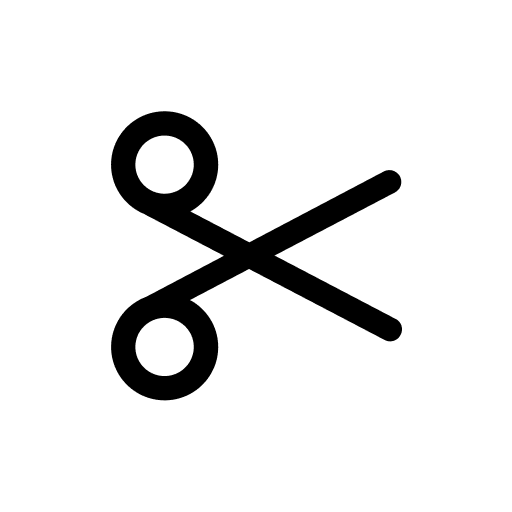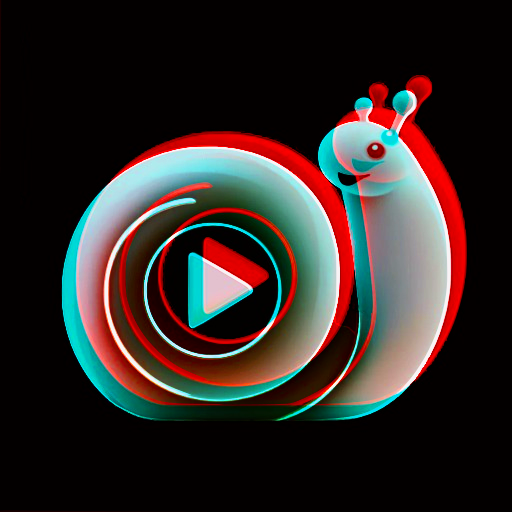このページには広告が含まれます

リバースビデオマスター - 巻き戻しビデオ&ループ動画
動画プレーヤー&エディタ | ECO MOBILE VN
BlueStacksを使ってPCでプレイ - 5憶以上のユーザーが愛用している高機能Androidゲーミングプラットフォーム
Play Reverse Video Master - Rewind video & Loop video on PC
Reverse video app - Rewind video & Loop video
Reverse video app is an application that allows users to edit videos absolutely FREE with Reverse video effect extremely interesting and vivid. If you like creating content, especially creating videos with effects reverse, Reverse video master & LOOP video is the application you are looking for.
You can choose to record a new video or select a video already in the device, then reverse video. In addition, you can also create interesting loop video right here in this Reverse video app.
Rewind Video - Reverse Video Master makes your videos, which are shared on social network such as Youtube, Facebook, Instagram, Twitter, etc. become funnier.
Rewind video - Reverse video maker brings the best experience to you:
- Create video reverse quickly and easily with user-friendly design
- High-quality video output
- Merge your favorite music into the reverse video
- Does not take up much space in the machine
- Quickly share back-to-back videos on social networks in seconds
Download Reverse Video Master - Reverse video app & loop to your smart device and join them now!
リバースビデオマスター - 巻き戻しビデオ&ループ動画をPCでプレイ
-
BlueStacksをダウンロードしてPCにインストールします。
-
GoogleにサインインしてGoogle Play ストアにアクセスします。(こちらの操作は後で行っても問題ありません)
-
右上の検索バーにリバースビデオマスター - 巻き戻しビデオ&ループ動画を入力して検索します。
-
クリックして検索結果からリバースビデオマスター - 巻き戻しビデオ&ループ動画をインストールします。
-
Googleサインインを完了してリバースビデオマスター - 巻き戻しビデオ&ループ動画をインストールします。※手順2を飛ばしていた場合
-
ホーム画面にてリバースビデオマスター - 巻き戻しビデオ&ループ動画のアイコンをクリックしてアプリを起動します。