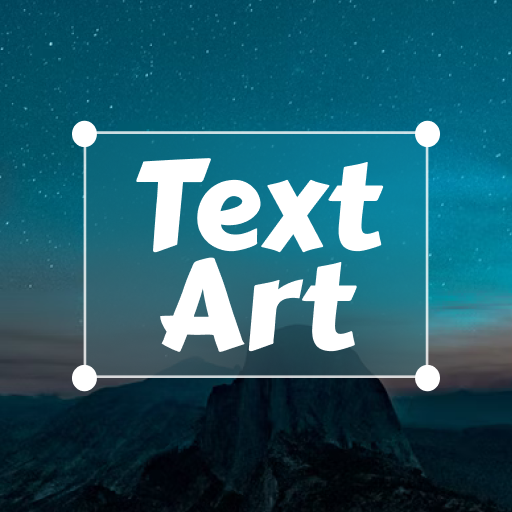النص على الصورة - معدل الصور
العب على الكمبيوتر الشخصي مع BlueStacks - نظام أندرويد للألعاب ، موثوق به من قبل أكثر من 500 مليون لاعب.
تم تعديل الصفحة في: 20 ديسمبر 2019
Play Text To Photo - Photo Text Edit on PC
Photo text editor app for Android
Text to photo is an application that help users to add text to pictures quickly, that helps you easily insert your favorite quotes into any image. Therefore, you can easily create beautiful picture without spending too much time on editing with professional applications and function that you do not understand.
If you love reading love quotes on social networks, or you are simply looking for romantic love quotes to send to your beloved one every day, but you do not know how to make love quote with beautiful pictures, you better not miss the chance to try this app out!
About photo text edit app
💥Outstanding Features In Photo Text Edit:
- ✔️ Impressive interface design and easy to use.
- ✔️ Text to photo very easy to add words to pictures.
- ✔️ Simple and convenient text editing toolkit makes the way you edit your own font styles more easier
- ✔️ Various library in words and images,
- ✔️ More than 20 beautiful designed fonts.
- ✔️ Modern background is designed with gradient, pastel style
- ✔️ Many ornaments, badges and more stickers.
- ✔️ Beautiful love image storage helps you choose freely
- ✔️ Export images in high quality
With photo text editor now you can create thousands of simple love sentences by just a few easy steps. This app will be a great companion if you want to add text to picture quickly, easily and no time consuming. Also, this app can be pretty useful if you think you have no sense of art but want to make a beautiful photo all by yourself.
This application is still in the development period, so we always listen to your feedback, we highly appreciate your rate and comment to improve and make Text to photo better. We will definitely upgrade and develop more features as you require.
العب النص على الصورة - معدل الصور على جهاز الكمبيوتر. من السهل البدء.
-
قم بتنزيل BlueStacks وتثبيته على جهاز الكمبيوتر الخاص بك
-
أكمل تسجيل الدخول إلى Google للوصول إلى متجر Play ، أو قم بذلك لاحقًا
-
ابحث عن النص على الصورة - معدل الصور في شريط البحث أعلى الزاوية اليمنى
-
انقر لتثبيت النص على الصورة - معدل الصور من نتائج البحث
-
أكمل تسجيل الدخول إلى Google (إذا تخطيت الخطوة 2) لتثبيت النص على الصورة - معدل الصور
-
انقر على أيقونة النص على الصورة - معدل الصور على الشاشة الرئيسية لبدء اللعب