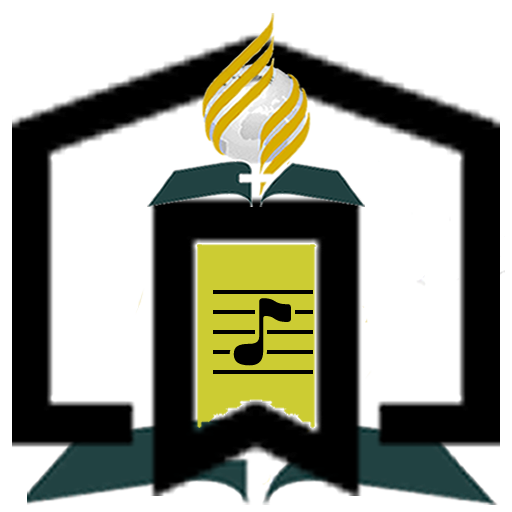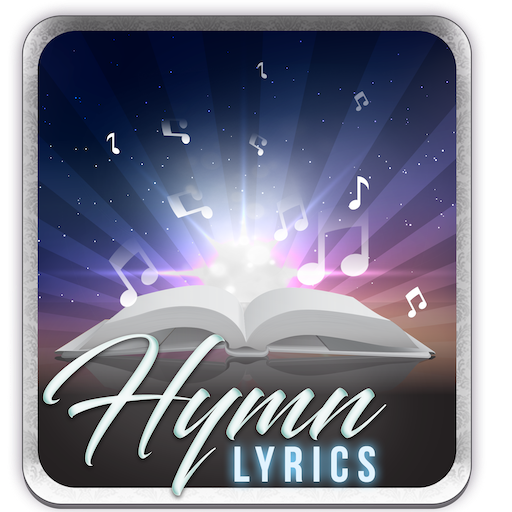
Hymn Lyrics
Play on PC with BlueStacks – the Android Gaming Platform, trusted by 500M+ gamers.
Page Modified on: June 4, 2021
Play Hymn Lyrics on PC
- Contains over 2000 songs!
- No ads!
- Less than 3 MB in size!
- Requires no special permissions!
- Filter song list by title, author, lyrics, category, favorites
- Share hymn
- View hymn on Youtube
- 12 screen colors
Additional features are available in the paid version Hymn Lyrics Plus:
- Add custom songs directly to app
- Ability to delete all built-in songs to just show your own custom songs
- Save and restore your favorites
- Show chords for popular songs
- Custom hymn numbers
Hymn Lyrics Plus now available for free with Ad-supported version - Hymn Lyrics Plus (Ads)
Check out Hymns Lyrics in other languages - Hymn Lyrics Translations
------
FAQ
------
How can I search for a song?
Press the search/filter button in the action bar.
How can I see all the Christmas hymns?
In Filters, select "Filter by Category", then select "Christmas"
How can I submit a song to be included in a future release?
Go here:
http://ecodia.com/submit_hymn/
Why didn't a song that I submitted show up in a release?
It'll take one or two releases for a song to show up. Only songs that are public domain songs will be included in Hymn Lyrics.
How can I contact the developer?
Send an email to otseng@ecodia.com
Play Hymn Lyrics on PC. It’s easy to get started.
-
Download and install BlueStacks on your PC
-
Complete Google sign-in to access the Play Store, or do it later
-
Look for Hymn Lyrics in the search bar at the top right corner
-
Click to install Hymn Lyrics from the search results
-
Complete Google sign-in (if you skipped step 2) to install Hymn Lyrics
-
Click the Hymn Lyrics icon on the home screen to start playing