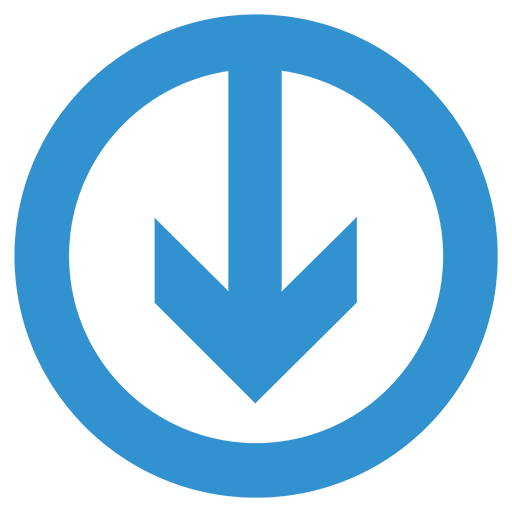eExpense Nota Spese Digitale Rimborsi Spese
Gioca su PC con BlueStacks: la piattaforma di gioco Android, considerata affidabile da oltre 500 milioni di giocatori.
Pagina modificata il: 30 gennaio 2020
Play eExpense Expense Report Tracker Digital receipt on PC
eExpense allows to:
- Register expense reports at any time and control approval status;
- Apply controls and rules on the threshold;
- Choose among multiple expense items, that can be activated in accordance with company requirements;
- Choose working activities / projects to attribute expenses with the possibility to manage the chargeback the expenses;
- Choose the currency of the expense report;
- Check the list of all receipts and supporting documents with respective approval status;
- Search for receipts/expense reports via QR code;
- Synchronize requests in real-time and receive notifications about the status of the requests;
- Register transfer/business travel requests integrated with the prenotation of transportation, car and overnight staying;
- Use simple intuitive web back-end for managing rules and personal data, exporting data and dynamic reports.
eExpense can be used immediately with the possibility to link it to existing systems in order to extract and integrate information, employee can easily check expenses and transfers via eExpense even if they were registered via other systems.
The data of the expense reports is available for the company in the format of simple file o via API/Web services.
eExpense is complete, open and expandable, it can be connected to API of other systems and your back-end functionality.
For more information feel free to contact us: info@ecosagile.com
Gioca eExpense Nota Spese Digitale Rimborsi Spese su PC. È facile iniziare.
-
Scarica e installa BlueStacks sul tuo PC
-
Completa l'accesso a Google per accedere al Play Store o eseguilo in un secondo momento
-
Cerca eExpense Nota Spese Digitale Rimborsi Spese nella barra di ricerca nell'angolo in alto a destra
-
Fai clic per installare eExpense Nota Spese Digitale Rimborsi Spese dai risultati della ricerca
-
Completa l'accesso a Google (se hai saltato il passaggio 2) per installare eExpense Nota Spese Digitale Rimborsi Spese
-
Fai clic sull'icona eExpense Nota Spese Digitale Rimborsi Spese nella schermata principale per iniziare a giocare