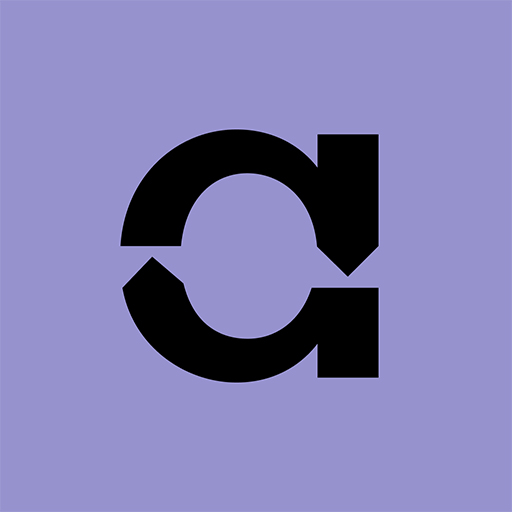techtrak
Play on PC with BlueStacks – the Android Gaming Platform, trusted by 500M+ gamers.
Page Modified on: Dec 12, 2024
Play techtrak on PC
BUILT FOR TECHNICIANS ON THE GO
Fast, modern, user friendly mobile app
Real-time status updates
Communicate with customers directly from the app
VISUALIZE YOUR JOBS ON A MAP
Search by nearby, emergency, pending
Sort by ETA
View distance
MANAGE ALL YOUR WORK ORDERS IN ONE PLACE
Work order management
Create new jobs
Work order status updates
Mobile work order alerts
Filter by priority or status
Accept or reject work orders
VIEW WORK ORDER DETAILS
Asset service history
Add notes, images and attachments
Update ETA, change status or flag
Add or update proposals
SEE THE STATUS OF INVOICES IN ONE PLACE
Create mobile invoices
View all invoices on the move
Filter by invoice status
Play techtrak on PC. It’s easy to get started.
-
Download and install BlueStacks on your PC
-
Complete Google sign-in to access the Play Store, or do it later
-
Look for techtrak in the search bar at the top right corner
-
Click to install techtrak from the search results
-
Complete Google sign-in (if you skipped step 2) to install techtrak
-
Click the techtrak icon on the home screen to start playing