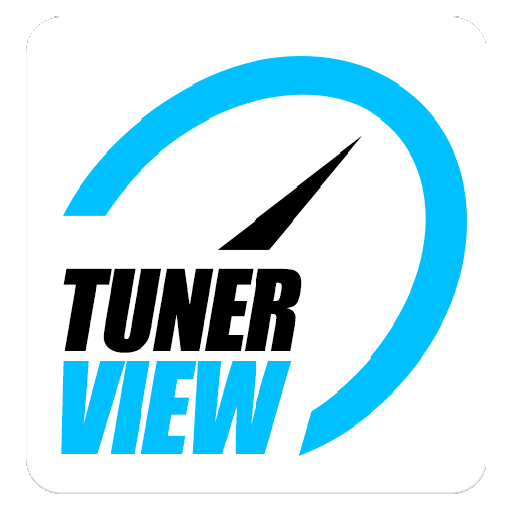ECU Connect
500M + oyuncunun güvendiği Android Oyun Platformu, BlueStacks ile PC'de oynayın.
Sayfa Değiştirilme tarihi: 3 Ocak 2020
Play ECU Connect on PC
This app requires an EcuTek Bluetooth Vehicle Interface to connect to your car.
A demo mode is included to showcase the app capabilities if you don't have one.
ECU Connect is the free companion app to the new pocket-size Bluetooth Vehicle Interface launched by specialist tuning firm EcuTek Technologies.
The device connects to the OBD vehicle diagnostic socket of all vehicles supported by the company’s ProECU tuning product (a list of supported models can be found at www.ecutek.com) to allow communication between the engine management ECU and your Android device.
With it and ECU Connect you can retrieve information from the ECU, read and clear diagnostic trouble codes (DTCs) and observe, analyse and log all engine-running parameters in real time, so it’s an immensely powerful troubleshooting tool.
The app also records a log of data streamed from the engine so that you can email it to an expert tuner, for instance, for their scrutiny should you have an engine-running problem.
Don’t confuse EcuTek ECU Connect with other Bluetooth diagnostic devices and apps already on the market as these are mainly intended for reading DTCs, and the few that can also provide data-logging do not have the capabilities or speed of Ecutek’s Bluetooth Vehicle Interface, which is the company’s own in-house development from the ground up.
ECU Connect can only be used in conjunction with the EcuTek Bluetooth interface, which is key to its high-speed operation; it will not work with any other.
EcuTek ProECU – and therefore ECU Connect - supports a number of different vehicles from Infiniti, Mazda, Mitsubishi, Nissan, Scion, Subaru and Toyota, and most recently has also added support for Honda’s 2.0-litre VTEC-engined Civic, while ongoing development will be adding more makes and models in due course.
RaceROM
Each vehicle model has its own specific combination of engine-management possibilities and features, and one tuned with a ProECU Suite that includes RaceROM brings a host of additional functions for which ECU Connect can be particularly useful.
RaceROM adds ECU maps whose input, output and purpose can be determined by the tuner or vehicle owner to achieve such extra functions such as switching between different engine tunes, running on Flex-Fuel, controlling turbocharger boost, adjusting launch- and traction-control characteristics… and much more.
Switching between maps and making adjustments ‘on the fly’ will be easier and more practical when done cable-free on your handheld Android device.
ECU Connect can also be used to control a car’s ‘factory tools’ if it has these. One example is the Nissan GT-R whose factory tools allow transmission control system adjustments, tyre pressure monitoring system calibration (which requires a TPMS reset tool) , clutch touch-points and pressure adjustments and idle learning, among other things.
ECU Connect oyununu PC'de oyna. Başlamak çok kolay.
-
BlueStacks'i PC'nize İndirin ve Yükleyin
-
Play Store'a erişmek için Google girişi yapın ya da daha sonraya bırakın.
-
Sağ üst köşeye ECU Connect yazarak arayın.
-
ECU Connect uygulamasını arama sonuçlarından indirmek için tıklayın.
-
(iEğer Adım 2'yi atladıysanız) ECU Connect uygulamasını yüklemek için Google'a giriş yapın.
-
Oynatmaya başlatmak için ekrandaki ECU Connect ikonuna tıklayın.