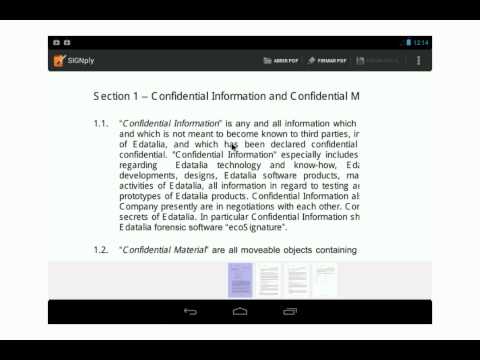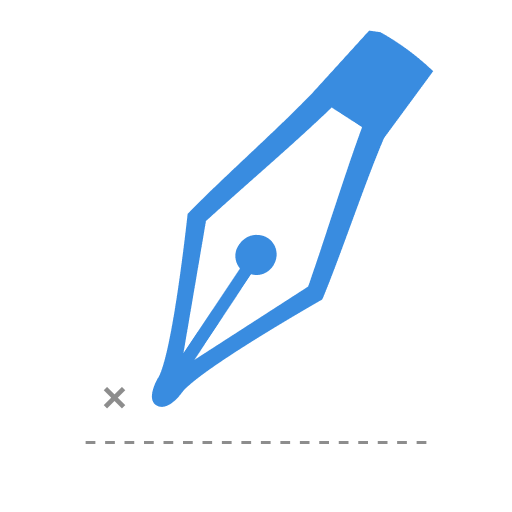このページには広告が含まれます

Firma digital manuscrita PDFs
仕事効率化 | edatalia.com: Signature Solutions Firma digital
BlueStacksを使ってPCでプレイ - 5憶以上のユーザーが愛用している高機能Androidゲーミングプラットフォーム
Play Handwritten PDF e-signatures on PC
Sign handwritten digital signatures on PDF documents from your tablet.
FREE. No ads. No subscriptions. No limits. From anywhere. Without internet connection.
SIMPLE and COMPLETE
Sign and send any document in three steps. It's simple!
1. Select the document from your Mailbox, from Drop-box, device storage, Evernote, Google Drive...
2. Sign with SIGNply: you can sign with your finger or with a pencil.
3. Save it and send to whoever you wish.
With the configuration options, you can discover the most complete e-Signature signing App.
LEGAL SECURITY
Advanced electronic signature, complying with all guarantees required by the European Legislation and the Law on Electronic Signatures: Authenticity and integrity guarantees.
- SINGply collects biometric data on each line (pressure, speed...) which guarantees the authenticity of the biometric signature.
- The document is electronically signed to guarantee its integrity. The conventional digital signature protects the handwritten signature. SHA256
- PAdES-LTV Lasting signature: SIGNply permits activating TSP time stamps and the state validation of certificate revocation at the time of the OCSP signing, with which a long-duration PAdES-XL signature is obtained.
These elements constitute the evidence that guarantee success in any expert process.
NOTE: You need an internet connection to access your TSP and OCSP.
FROM YOUR DEVICE
The electronic signature is done on your tablet: you don't need to connect to a server.
Don't lose control of the document.
You don't have to send the document to a third party to sign it.
Only send your document to who you want!
FREE. IT'S FREE.
Without any limitation on the number of signatures. You can sign all the documents you need.
Save time and money. Become a paperless office!
SIGNply digital signatures can replace paper.
PERSONALIZE THE SIGNATURE
Drag and drop: by dragging, you can place the signature in any location and with size you want. The configuration lets you define the the Author, reason for signature, contact information and location.
FROM WHERE YOU WANT AND TO WHERE YOU WANT: MOBILITY
You can sign and send documents from any place.
To sign, you don't need an internet connection.
STANDARD
The signature is embedded within the PDF document. You can verify the signature with Adobe Reader or with any other standard solution.
Biometric data is encrypted in accordance with international interoperability standards.
SIGNply: sign simply!
It's easy, simple, safe!
For more information, visit our website at www.edatalia.com
FREE. No ads. No subscriptions. No limits. From anywhere. Without internet connection.
SIMPLE and COMPLETE
Sign and send any document in three steps. It's simple!
1. Select the document from your Mailbox, from Drop-box, device storage, Evernote, Google Drive...
2. Sign with SIGNply: you can sign with your finger or with a pencil.
3. Save it and send to whoever you wish.
With the configuration options, you can discover the most complete e-Signature signing App.
LEGAL SECURITY
Advanced electronic signature, complying with all guarantees required by the European Legislation and the Law on Electronic Signatures: Authenticity and integrity guarantees.
- SINGply collects biometric data on each line (pressure, speed...) which guarantees the authenticity of the biometric signature.
- The document is electronically signed to guarantee its integrity. The conventional digital signature protects the handwritten signature. SHA256
- PAdES-LTV Lasting signature: SIGNply permits activating TSP time stamps and the state validation of certificate revocation at the time of the OCSP signing, with which a long-duration PAdES-XL signature is obtained.
These elements constitute the evidence that guarantee success in any expert process.
NOTE: You need an internet connection to access your TSP and OCSP.
FROM YOUR DEVICE
The electronic signature is done on your tablet: you don't need to connect to a server.
Don't lose control of the document.
You don't have to send the document to a third party to sign it.
Only send your document to who you want!
FREE. IT'S FREE.
Without any limitation on the number of signatures. You can sign all the documents you need.
Save time and money. Become a paperless office!
SIGNply digital signatures can replace paper.
PERSONALIZE THE SIGNATURE
Drag and drop: by dragging, you can place the signature in any location and with size you want. The configuration lets you define the the Author, reason for signature, contact information and location.
FROM WHERE YOU WANT AND TO WHERE YOU WANT: MOBILITY
You can sign and send documents from any place.
To sign, you don't need an internet connection.
STANDARD
The signature is embedded within the PDF document. You can verify the signature with Adobe Reader or with any other standard solution.
Biometric data is encrypted in accordance with international interoperability standards.
SIGNply: sign simply!
It's easy, simple, safe!
For more information, visit our website at www.edatalia.com
Firma digital manuscrita PDFsをPCでプレイ
-
BlueStacksをダウンロードしてPCにインストールします。
-
GoogleにサインインしてGoogle Play ストアにアクセスします。(こちらの操作は後で行っても問題ありません)
-
右上の検索バーにFirma digital manuscrita PDFsを入力して検索します。
-
クリックして検索結果からFirma digital manuscrita PDFsをインストールします。
-
Googleサインインを完了してFirma digital manuscrita PDFsをインストールします。※手順2を飛ばしていた場合
-
ホーム画面にてFirma digital manuscrita PDFsのアイコンをクリックしてアプリを起動します。