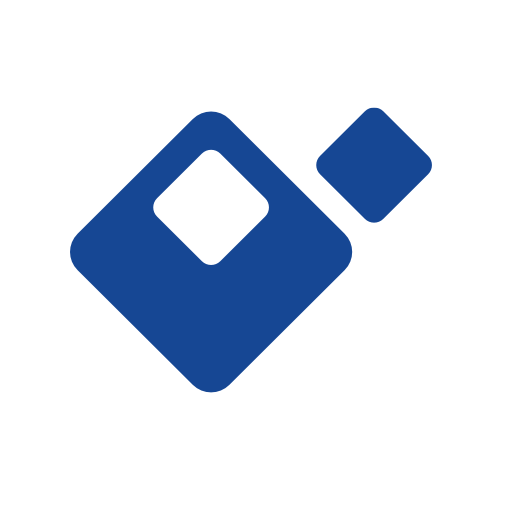EdCast - Knowledge Sharing
العب على الكمبيوتر الشخصي مع BlueStacks - نظام أندرويد للألعاب ، موثوق به من قبل أكثر من 500 مليون لاعب.
تم تعديل الصفحة في: 10 يناير 2020
Play EdCast - Knowledge Sharing on PC
Discover and Learn
Easily discover your most relevant learning including from co-workers, internal experts, formal and informal courses, external experts, MooCs, and the world wide web.
Micro Learning
Receive a real time micro learning feed to your phone. Curated, personalized, and constantly calibrated just for you.
Create and Share
Instantly create and share your learning and knowledge with your followers and teams.
Video Learning
Instantly stream live video from your phone, share with your team, and then save for future viewing.
EdCast: Daily Micro Learning and Knowledge Sharing, From the palm of your hand.
العب EdCast - Knowledge Sharing على جهاز الكمبيوتر. من السهل البدء.
-
قم بتنزيل BlueStacks وتثبيته على جهاز الكمبيوتر الخاص بك
-
أكمل تسجيل الدخول إلى Google للوصول إلى متجر Play ، أو قم بذلك لاحقًا
-
ابحث عن EdCast - Knowledge Sharing في شريط البحث أعلى الزاوية اليمنى
-
انقر لتثبيت EdCast - Knowledge Sharing من نتائج البحث
-
أكمل تسجيل الدخول إلى Google (إذا تخطيت الخطوة 2) لتثبيت EdCast - Knowledge Sharing
-
انقر على أيقونة EdCast - Knowledge Sharing على الشاشة الرئيسية لبدء اللعب