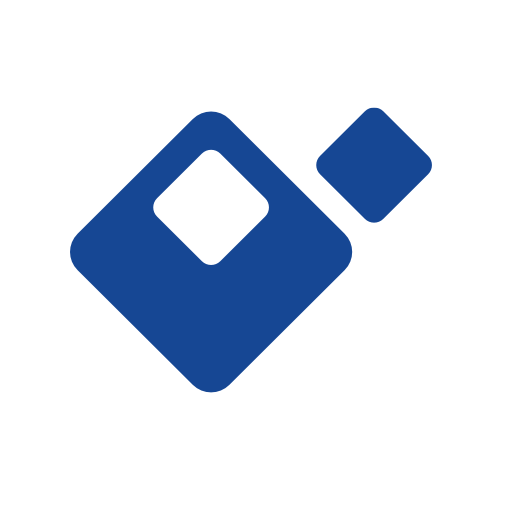EdCast - Knowledge Sharing
Play on PC with BlueStacks – the Android Gaming Platform, trusted by 500M+ gamers.
Page Modified on: January 10, 2020
Play EdCast - Knowledge Sharing on PC
Discover and Learn
Easily discover your most relevant learning including from co-workers, internal experts, formal and informal courses, external experts, MooCs, and the world wide web.
Micro Learning
Receive a real time micro learning feed to your phone. Curated, personalized, and constantly calibrated just for you.
Create and Share
Instantly create and share your learning and knowledge with your followers and teams.
Video Learning
Instantly stream live video from your phone, share with your team, and then save for future viewing.
EdCast: Daily Micro Learning and Knowledge Sharing, From the palm of your hand.
Play EdCast - Knowledge Sharing on PC. It’s easy to get started.
-
Download and install BlueStacks on your PC
-
Complete Google sign-in to access the Play Store, or do it later
-
Look for EdCast - Knowledge Sharing in the search bar at the top right corner
-
Click to install EdCast - Knowledge Sharing from the search results
-
Complete Google sign-in (if you skipped step 2) to install EdCast - Knowledge Sharing
-
Click the EdCast - Knowledge Sharing icon on the home screen to start playing