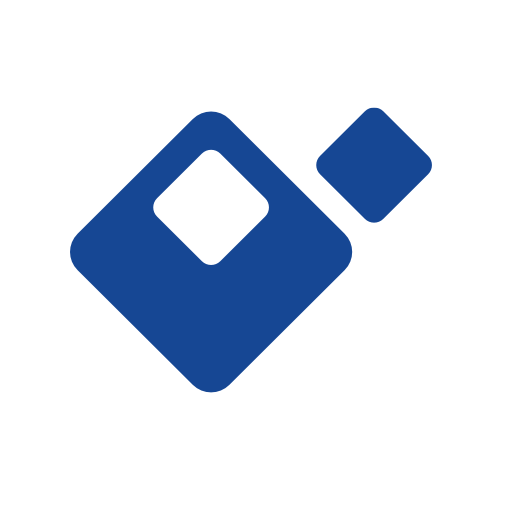EdCast - Knowledge Sharing
Jouez sur PC avec BlueStacks - la plate-forme de jeu Android, approuvée par + 500M de joueurs.
Page Modifiée le: 10 janvier 2020
Play EdCast - Knowledge Sharing on PC
Discover and Learn
Easily discover your most relevant learning including from co-workers, internal experts, formal and informal courses, external experts, MooCs, and the world wide web.
Micro Learning
Receive a real time micro learning feed to your phone. Curated, personalized, and constantly calibrated just for you.
Create and Share
Instantly create and share your learning and knowledge with your followers and teams.
Video Learning
Instantly stream live video from your phone, share with your team, and then save for future viewing.
EdCast: Daily Micro Learning and Knowledge Sharing, From the palm of your hand.
Jouez à EdCast - Knowledge Sharing sur PC. C'est facile de commencer.
-
Téléchargez et installez BlueStacks sur votre PC
-
Connectez-vous à Google pour accéder au Play Store ou faites-le plus tard
-
Recherchez EdCast - Knowledge Sharing dans la barre de recherche dans le coin supérieur droit
-
Cliquez pour installer EdCast - Knowledge Sharing à partir des résultats de la recherche
-
Connectez-vous à Google (si vous avez ignoré l'étape 2) pour installer EdCast - Knowledge Sharing
-
Cliquez sur l'icône EdCast - Knowledge Sharing sur l'écran d'accueil pour commencer à jouer