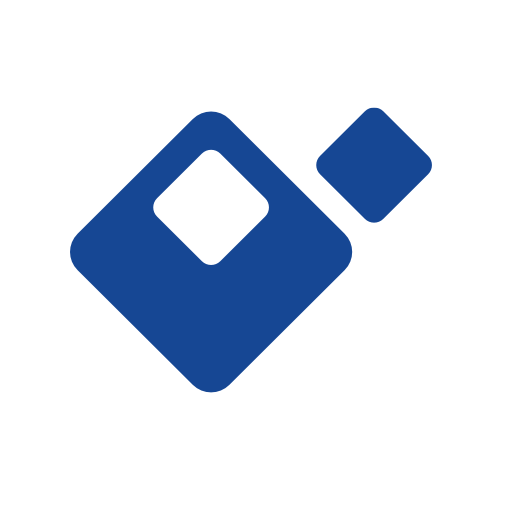EdCast - Knowledge Sharing
Gioca su PC con BlueStacks: la piattaforma di gioco Android, considerata affidabile da oltre 500 milioni di giocatori.
Pagina modificata il: 10 gennaio 2020
Play EdCast - Knowledge Sharing on PC
Discover and Learn
Easily discover your most relevant learning including from co-workers, internal experts, formal and informal courses, external experts, MooCs, and the world wide web.
Micro Learning
Receive a real time micro learning feed to your phone. Curated, personalized, and constantly calibrated just for you.
Create and Share
Instantly create and share your learning and knowledge with your followers and teams.
Video Learning
Instantly stream live video from your phone, share with your team, and then save for future viewing.
EdCast: Daily Micro Learning and Knowledge Sharing, From the palm of your hand.
Gioca EdCast - Knowledge Sharing su PC. È facile iniziare.
-
Scarica e installa BlueStacks sul tuo PC
-
Completa l'accesso a Google per accedere al Play Store o eseguilo in un secondo momento
-
Cerca EdCast - Knowledge Sharing nella barra di ricerca nell'angolo in alto a destra
-
Fai clic per installare EdCast - Knowledge Sharing dai risultati della ricerca
-
Completa l'accesso a Google (se hai saltato il passaggio 2) per installare EdCast - Knowledge Sharing
-
Fai clic sull'icona EdCast - Knowledge Sharing nella schermata principale per iniziare a giocare