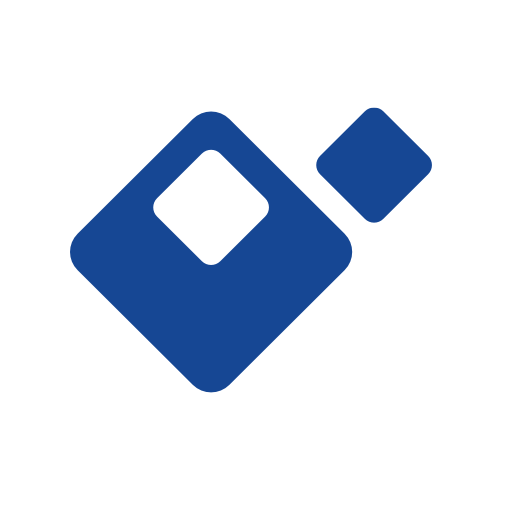EdCast - Knowledge Sharing
Graj na PC z BlueStacks – Platforma gamingowa Android, która uzyskała zaufanie ponad 500 milionów graczy!
Strona zmodyfikowana w dniu: 10 stycznia 2020
Play EdCast - Knowledge Sharing on PC
Discover and Learn
Easily discover your most relevant learning including from co-workers, internal experts, formal and informal courses, external experts, MooCs, and the world wide web.
Micro Learning
Receive a real time micro learning feed to your phone. Curated, personalized, and constantly calibrated just for you.
Create and Share
Instantly create and share your learning and knowledge with your followers and teams.
Video Learning
Instantly stream live video from your phone, share with your team, and then save for future viewing.
EdCast: Daily Micro Learning and Knowledge Sharing, From the palm of your hand.
Zagraj w EdCast - Knowledge Sharing na PC. To takie proste.
-
Pobierz i zainstaluj BlueStacks na PC
-
Zakończ pomyślnie ustawienie Google, aby otrzymać dostęp do sklepu Play, albo zrób to później.
-
Wyszukaj EdCast - Knowledge Sharing w pasku wyszukiwania w prawym górnym rogu.
-
Kliknij, aby zainstalować EdCast - Knowledge Sharing z wyników wyszukiwania
-
Ukończ pomyślnie rejestrację Google (jeśli krok 2 został pominięty) aby zainstalować EdCast - Knowledge Sharing
-
Klinij w ikonę EdCast - Knowledge Sharing na ekranie startowym, aby zacząć grę